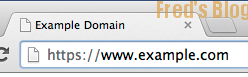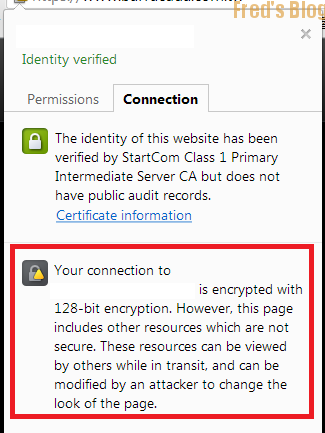這一兩年 爆發了很多的SSL漏洞問題,整理一下最近遇到的一些問題
1. 驗證SSL版本是否有關閉方式
2. Google Chrome 移除SHA-1
3. Google Chrome 判定網頁內容有不安全資源
1. 驗證SSL版本是否有關閉方式
Web Server
#openssl s_client -connect hostname:443 -ssl2
#openssl s_client -connect hostname:443 -ssl3
#openssl s_client -connect hostname:443 -tls1
#openssl s_client -connect hostname:443 -tls1_1
#openssl s_client -connect hostname:443 -tls1_1
#openssl s_client -connect hostname:443 -tls1_2
SMTP Server
#openssl s_client -connect hostname:25 -starttls smtp -ssl2
#openssl s_client -connect hostname:25 -starttls smtp -ssl3
#openssl s_client -connect hostname:25 -starttls smtp -tls1
#openssl s_client -connect hostname:25 -starttls smtp -tls1_1
#openssl s_client -connect hostname:25 -starttls smtp -tls1_2
2. Google Chrome 移除SHA-1
最近在2014/9 Google 發出消息準備要全面移除雜湊函數 SHA-1
可以在以下URL確認自己的憑證是否會被chrome列入不安全
http://sha1affected.com/
|
Chrome Version
|
SHA-1 Expire date
|
Chrome 提示訊息
|
|
39 (current)
|
2017/1/1
|
|
|
40
|
2016/6/1~2016/12/31
2017/1/1
|
|
|
41
|
2016/1/1~2016/12/31
2017/1/1
|
3. Google Chrome 判定網頁內容有不安全資源
通常是網頁的Link 或者是 Java Script 載入了http,會被判定網頁內容有不安全的資源
搜尋 http://
將所有找到的 http:// 都換成 //。
儲存對網頁伺服器所做的修改,然後再測試一次
Refer:
https://major.io/2007/01/24/verify-that-sslv2-is-disabled/
http://sha1affected.com/
http://www.symantec.com/connect/blogs/sha1-certificate-shown-insecure-or-mix-content-warning-
google-chrome-39
http://googleonlinesecurity.blogspot.tw/2014/09/gradually-sunsetting-sha-1.html
https://support.google.com/adwords/answer/2580401?hl=zh-Hant