1. 使用Windows Server 2008 R2 ISO 光碟
2. 使用Diskpart
3. 將命令提示字元cmd.exe取代utilman.exe
4. 重新設定密碼
1. 使用Windows Server 2008 R2 ISO 光碟
選擇Next
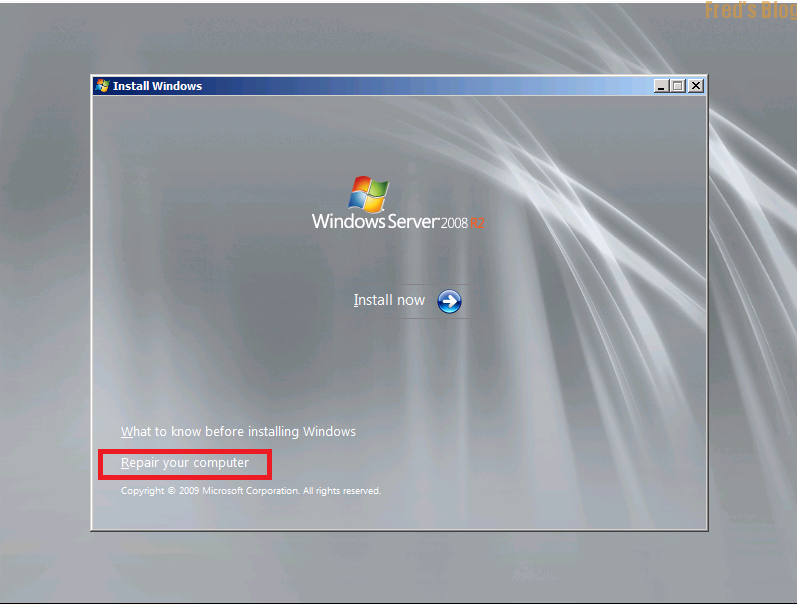
選擇Repair your computer
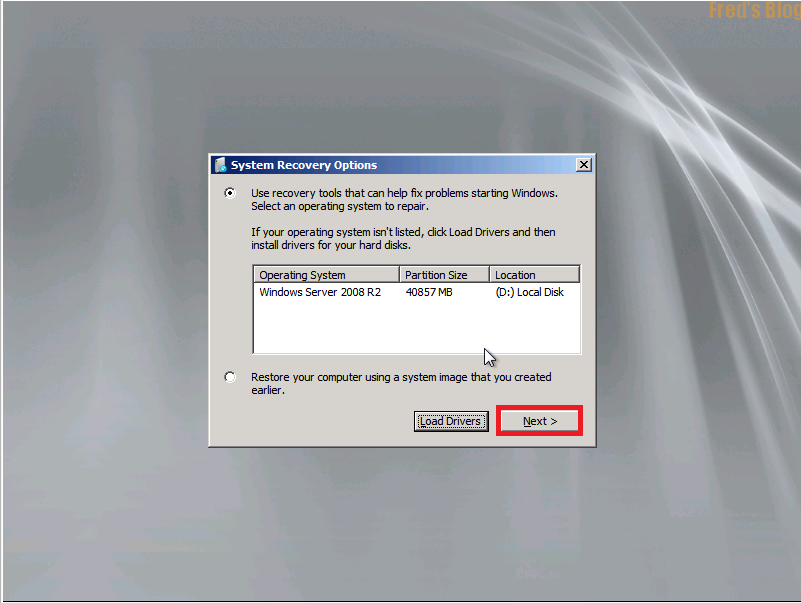
選擇NEXT
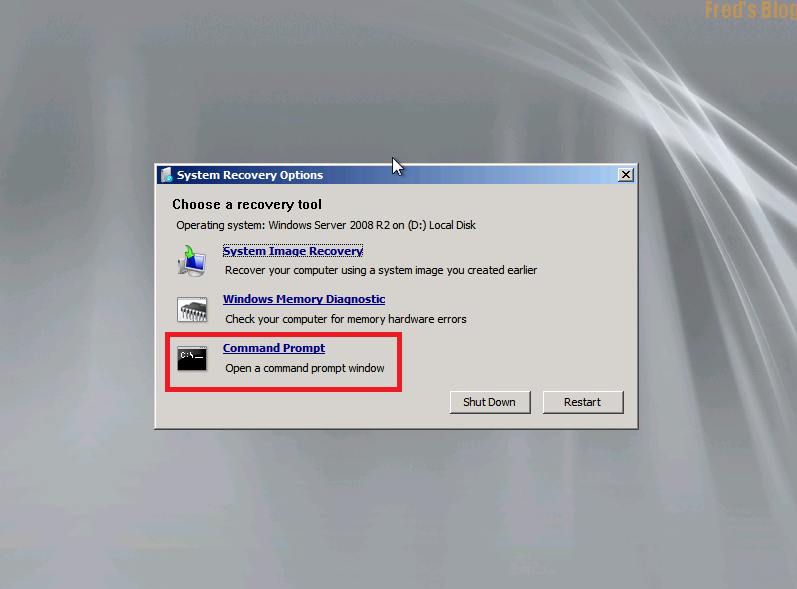
點選Command Prompt
2. 使用Diskpart
X:Sources>diskpart
DISKPART>list volume
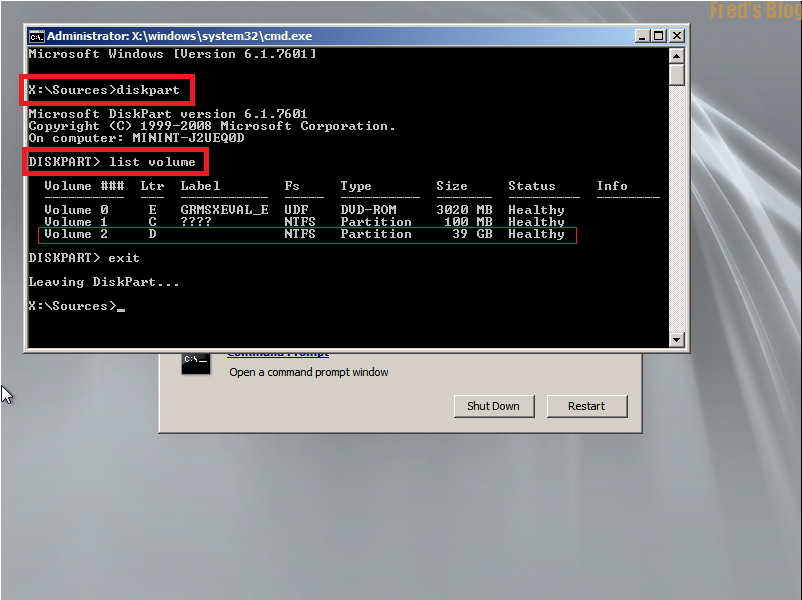
可以看到D 是系統磁區
3. 將命令提示字元cmd.exe取代utilman.exe
#move d:\windows\system32\utilman.exe d:\windows\system32\utilman.bak
#copy d:\windows\system32\cmd.exe d:\windows\system32\utilman.exe
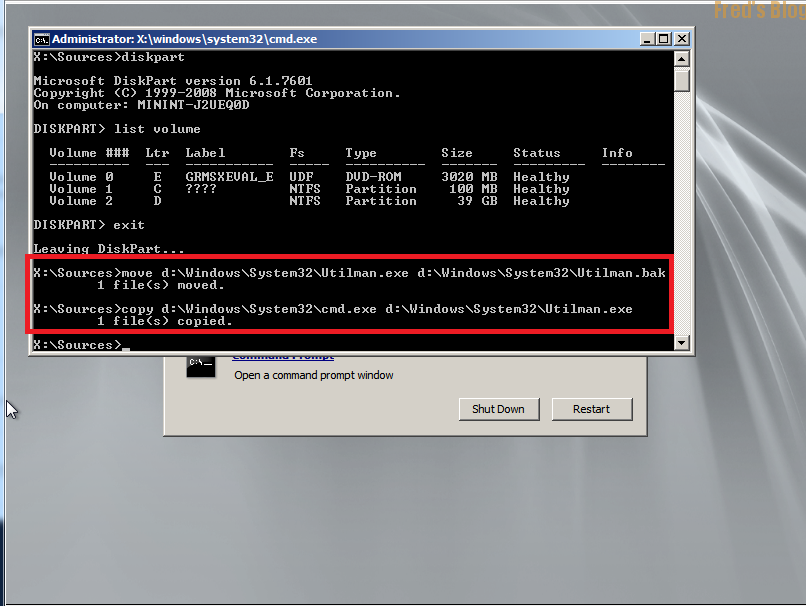
設定完成後重新啟動Windows
4. 重新設定密碼
看到登入畫面時,點選輕鬆存取(utilman.exe) ,其實已經修改成命令提示字元(cmd.exe)了
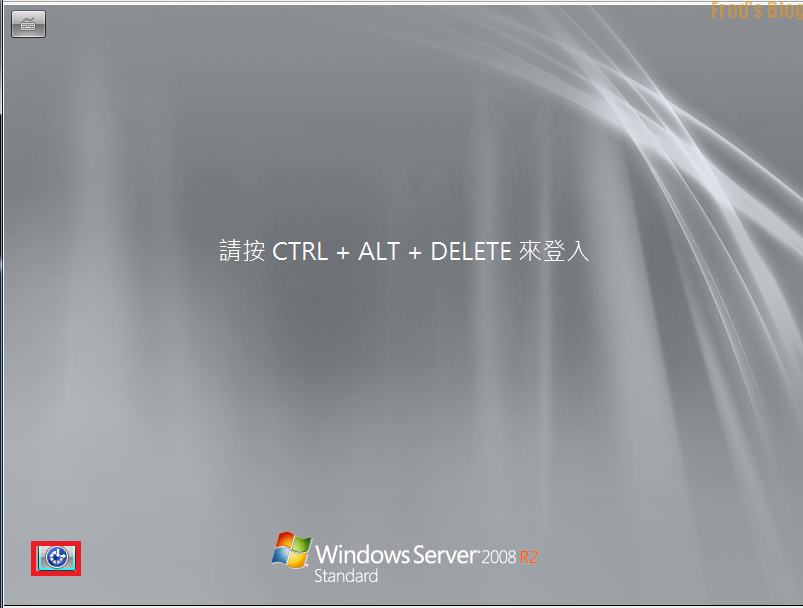
使用以下指令變更系統管理者密碼
C:Windows\system32\net user administrator *
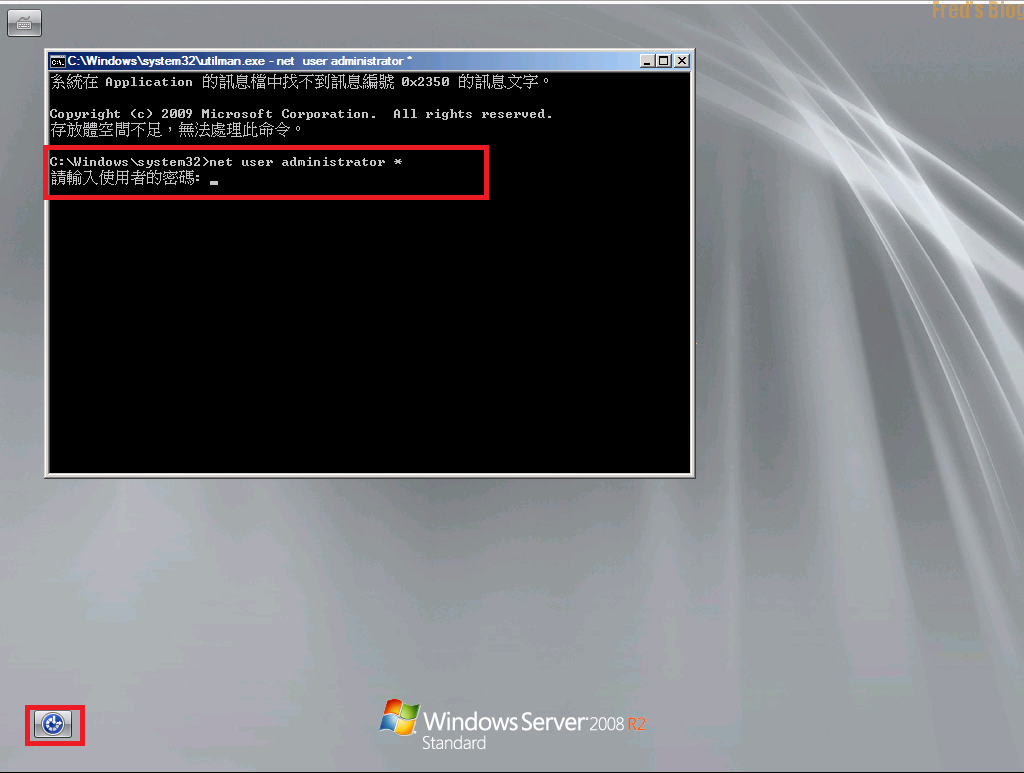
Refer:
http://www.kieranlane.com/2012/12/12/resetting-administrator-password-windows-2008/