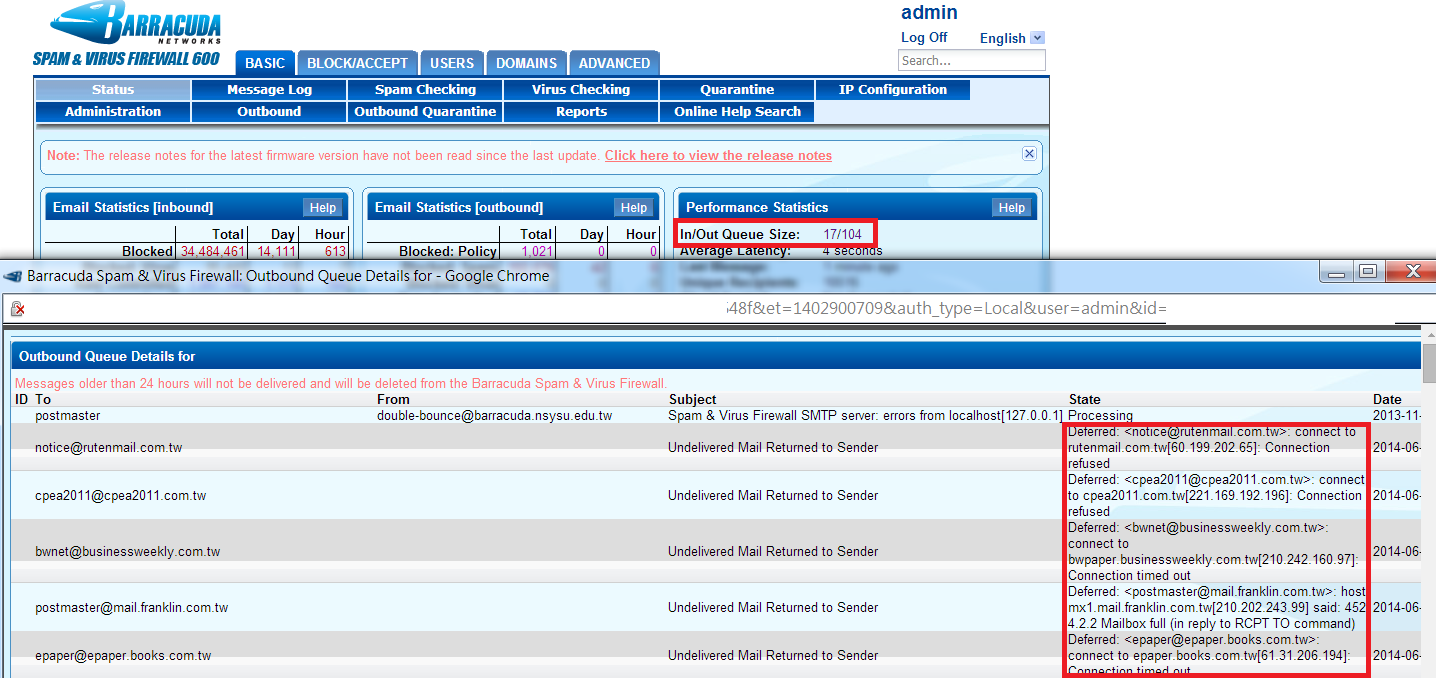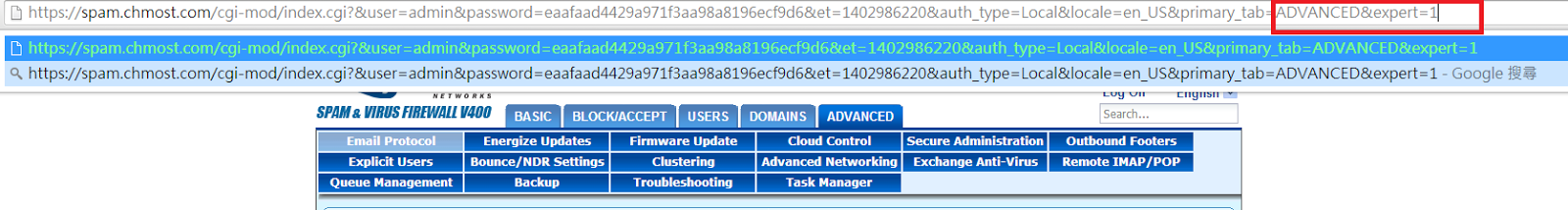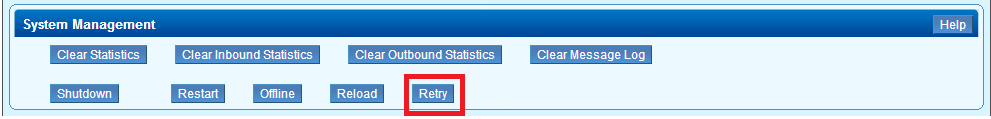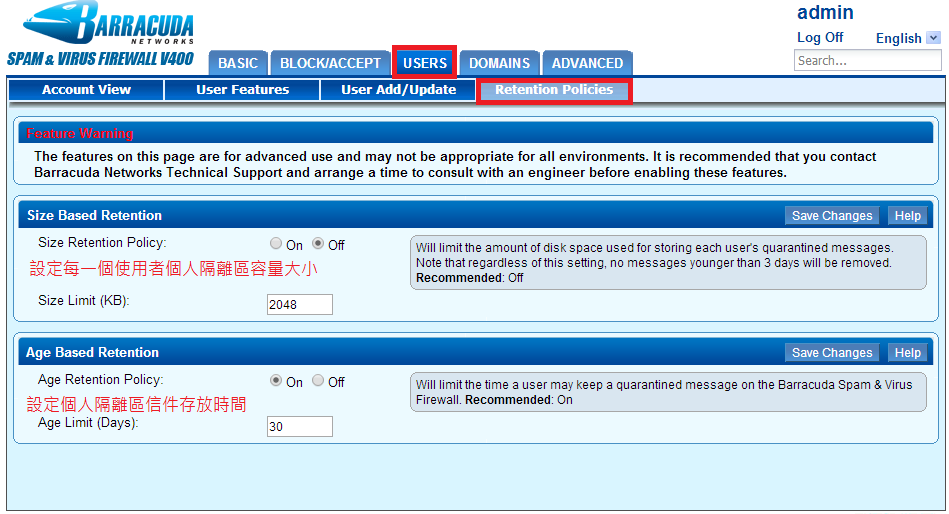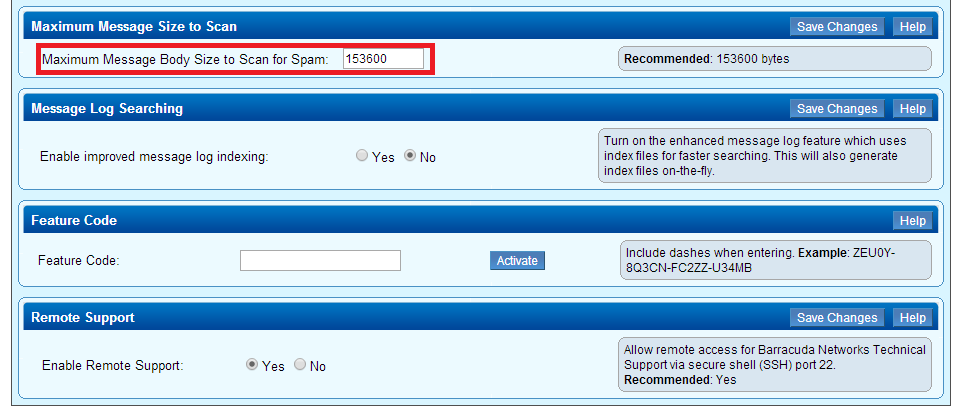常會有人問到Barracuda SPAM Queue 信、何謂Inbound & Outbound 、設備的儲存空間能存放多少,多久會retry一次信件…等。這邊一次做個整理全部寫出來,也方便我自己。
1. 何謂Inbound & Outbound信件
2. 何謂Inbound Queue & Outbound Queue信件
3. Queue 信柱列時間
4. 設備儲存信件空間容量
5. 設備掃描容量大小
6. 設備郵件日誌(Message Log)存放天數
1. 何謂Inbound & Outbound信件
|
Inbound Email
|
當收件者是本身網域信件,即是Inbound Email
|
|
Outbound Email
|
當收件者並非本身網域信件,即是Outbound Email (也就是relay)
|
2. 何謂Inbound Queue & Outbound Queue信件
|
Inbound Queue Messages
|
設備正在掃描過濾的信件數量
|
|
Outbound Queue Messages
|
設備信件掃描過濾完成後的信件,往後端寄送
|
Note:
Inbound 信件數量過高時(超過150),代表設備可能發生問題
Outbound 信件數量過高時,可能是網路或者是接收端的Mail Server發生問題
查看In & Out Queue方式如下:
Basic → Status 點選 In / Out Queue Size:
可以得知信件目前狀況,並了解Queue信原因
3. Queue 信柱列時間
Queue 信的存活時間,若超過時間則退回原寄件者,預設48小時。
修改Queue 信的存活時間方式如下:
先點選ADVANCED,在URL最後面上輸入&expert=1
會跳出Expert Settings,並點選Expert Settings
修改Queue 信的存活時間,Outbound Queue Max Message Lifetime (hours)
另外,Barracuda SPAM 其實也有以下三種參數,只是無法修改,原廠設定參數如下:
|
queue_run_delay
|
預設每10分掃描一次deferred queue內的信件
|
|
minimal_backoff_time
|
預設最少停留10分後會retry deferred queue內信件
|
|
maximal_backoff_time
|
預設最大停留4小時後會retry deferred queue內信件
|
當信件無法發送到目的端時,每10分會去掃描Deferred 信件,retry 第一次10分 、第二次20分、第三次40分、第四次80分、第五次160分…依此類推,最大不會超過4小時retry。
若需要立即發送在Deferred Queue的信件時,有兩種方式,設定如下:
A. Basic → Administration → Retry
信件會立即進入Requeue 狀態
B. ADVANCED >> Queue Management
可以查詢所有正在Queue 柱列信件,柱列信件分成以下幾種狀態
|
Mail Drop
|
信件剛到柱列排隊或者是正在重新排隊
|
|
Incoming
|
Inbound 正在等待掃描中的信件
|
|
Active
|
Inbound 正掃描中的信件,Outbound 正在投遞中的信件
|
|
Deferred
|
Inbound 掃描發生問題正在等再重新掃描的信件,Outbound 投遞信件後,目的端Mail Server沒有回應
|

在Queue Management 下的信件管理者可以有幾種動作:
|
Delete
|
刪除在Queue 中的信件
|
|
Requeue
|
Inbound: 重新把信件放入柱列並掃描信件
|
|
Outbound:重新把信件嘗試投遞到目的端Mail Server (與Deliver相同)
|
|
|
Deliver
|
Inbound:直接把信件從Inbound 移動到Outbound (此時信件不做掃描)
Outbound:重新把信件嘗試投遞到目的端Mail Server
|
4. 設備儲存信件空間容量
每一台型號的硬碟容量規格皆不同,但Mail Storage 皆會在75%後進行Logrotate動作,若Mail Storage超過80%仍然沒有下降,則設備可能發生問題。
Note:
有一種狀況例外,當有使用個人隔離區時,但並未設定Retention Policies 時,若使用者沒有定期去刪除隔離信件時,則有可能會超過硬碟空間上限。
設定Retention Policies方式如下:
Users → Retention Policies
以下設定範例是開啟個人隔離區存放時間,關閉每一個使用者隔離區容量大小
5. 設備掃描容量大小
預設掃描郵件內容大小是150KB,若信件容量大小超過150KB時,則在郵件日誌上原因的欄位會顯示為”郵件大小”
修改方式如下:
先點選ADVANCED,在URL最後面上輸入&expert=1

修改掃描郵件內容大小
Maximum Message Body Size ti Scan for Spam
6. 設備郵件日誌(Message Log)存放天數
Refer:
https://spam.chmost.com/cgi-mod/view_help.cgi?
locale=en_US&screen=queue_manager&transcreen=10819&title=Queue%20Management#Queue Management
https://techlib.barracuda.com/display/BSFV51/Basic+Monitoring+Tools