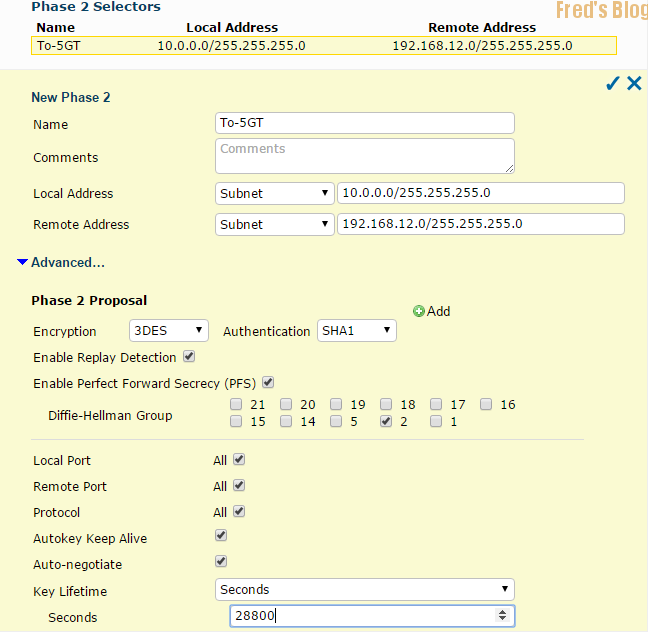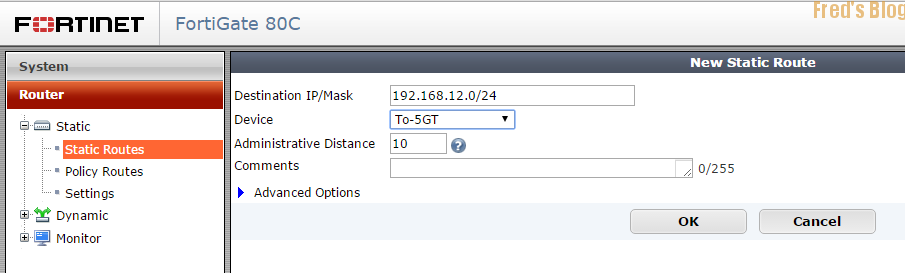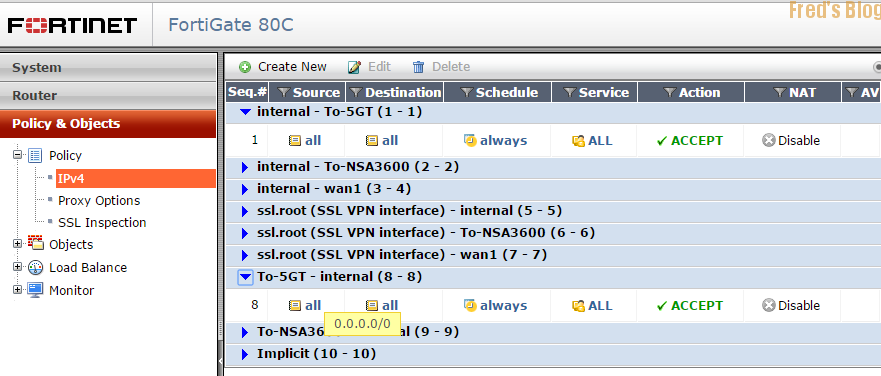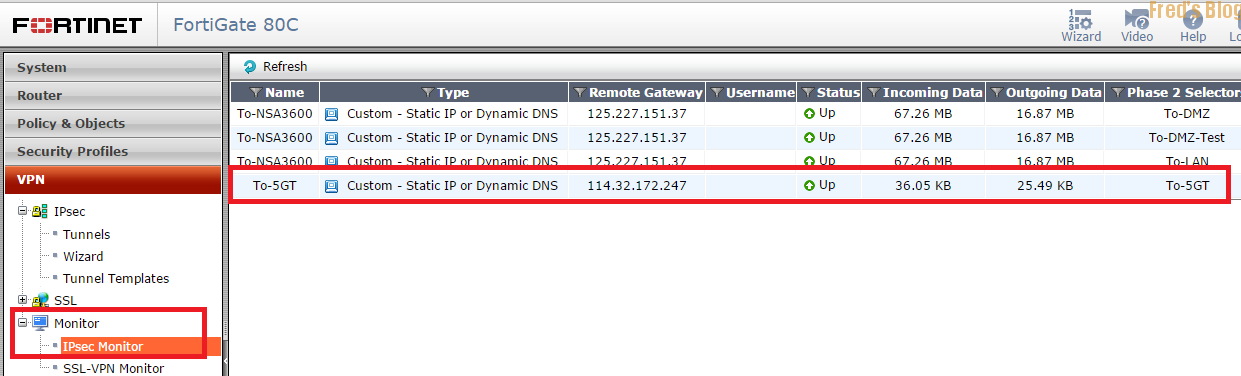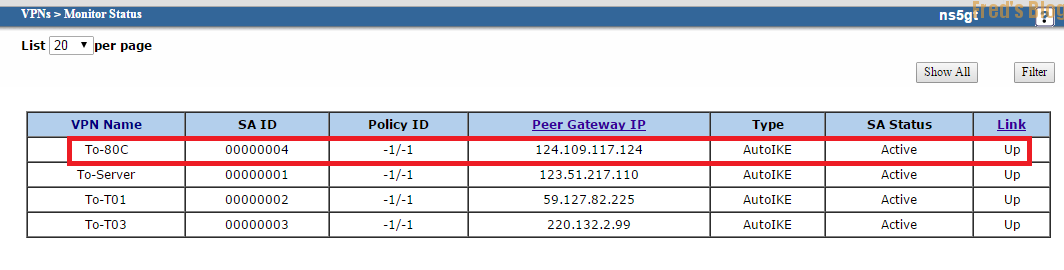也花了一點時間設定,以下實作紀錄
1. 環境架構圖
2. 設定IPSEC
1. 環境架構圖
|
Site A 5GT
|
Site B Fortigate 80C
|
||
|
Local Network
|
Remote Network
|
Local Network
|
Remote Network
|
|
192.168.12.0/24
|
10.0.0.0/24
|
10.0.0.0/24 | 192.168.12.0/24 |
VPN Proposals
|
Phase1
|
|
|
Exchange
|
IKEv1 Main Mode
|
|
DH Group
|
2
|
|
Encryption
|
3DES
|
|
Authentication
|
SHA1
|
|
Life Time
|
28800
|
|
Phase2
|
|
|
Protocol
|
ESP
|
|
DH Group
|
2
|
|
Encryption
|
3EDS
|
| Authentication | SHA1 |
|
Life Time
|
28800
|
2. 設定IPSEC
Note: IPSEC有一個很重要的前提,Local Network & Remote Network 不能重複
(如果真的重複就得靠NAT解決)
Site A 5GT設定
VPNs → AutoKey Advanced → Gateway → New
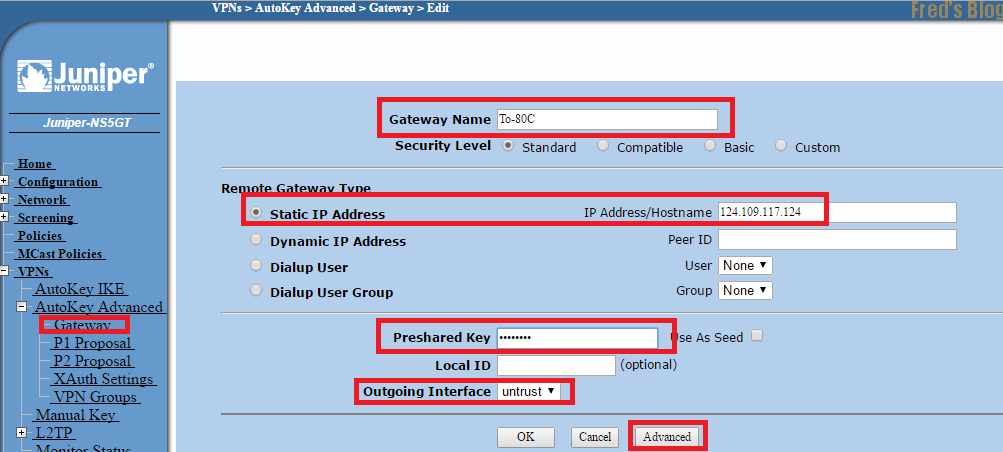
Advanced 頁面
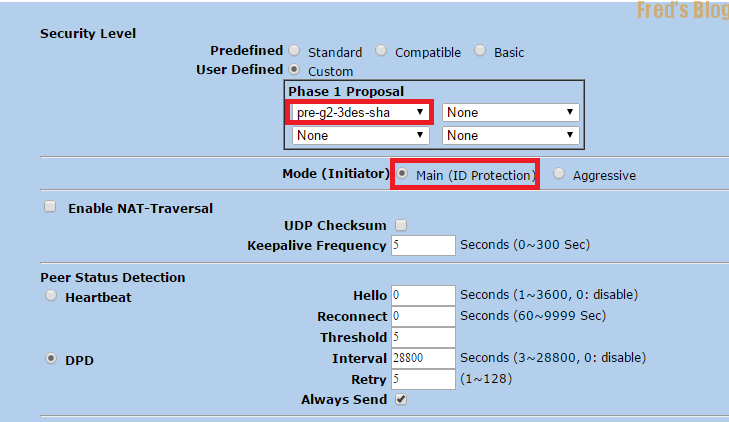
建立Tunnel Interface
Network → Interfaces → New
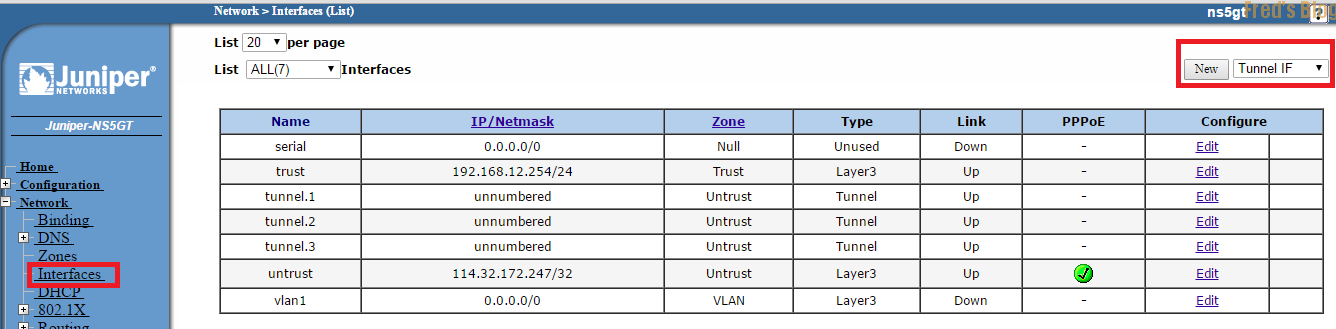
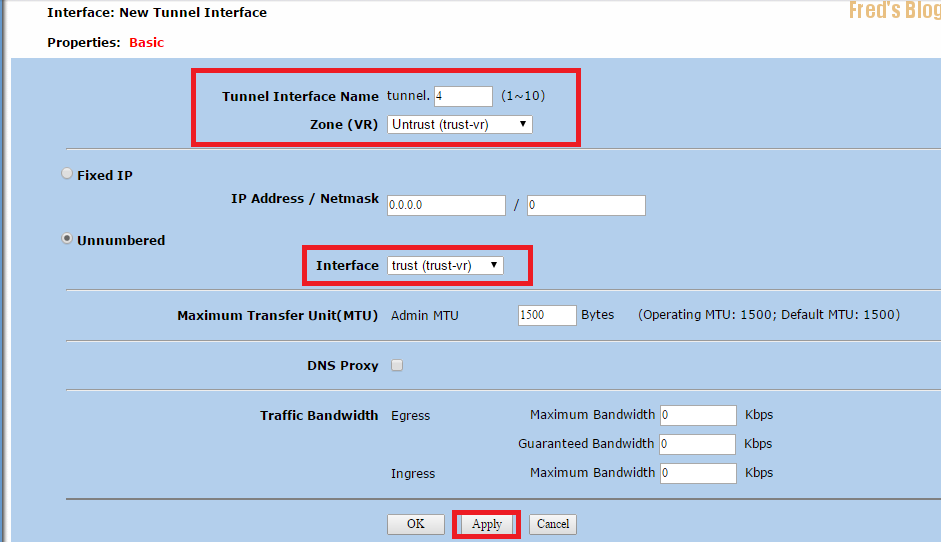
VPNs → AutoKey IKE → New
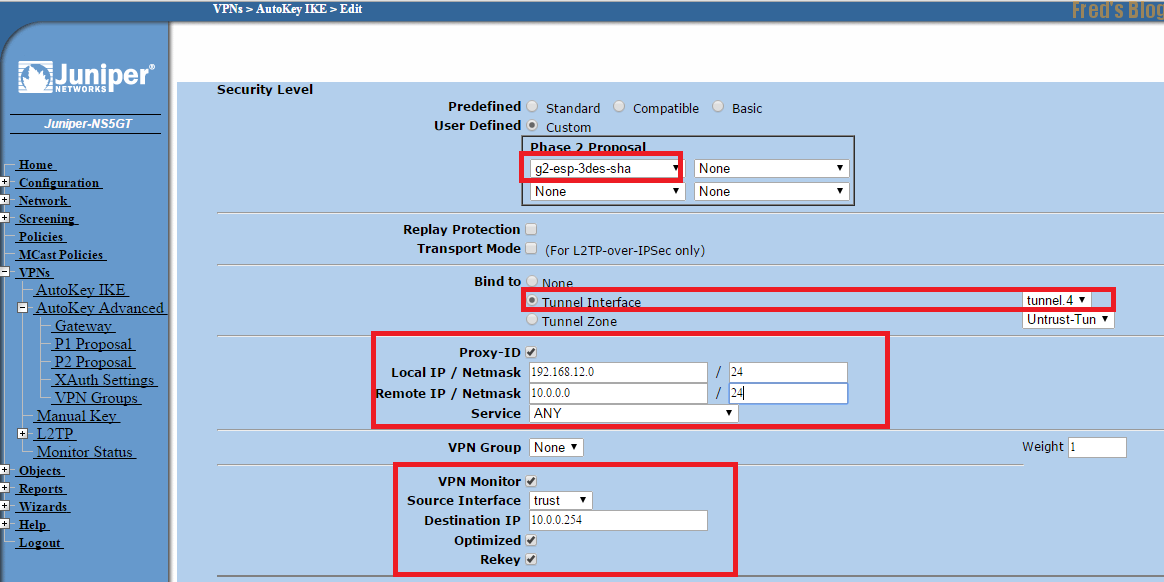
設定靜態路由
Network → Routing → Destination → New
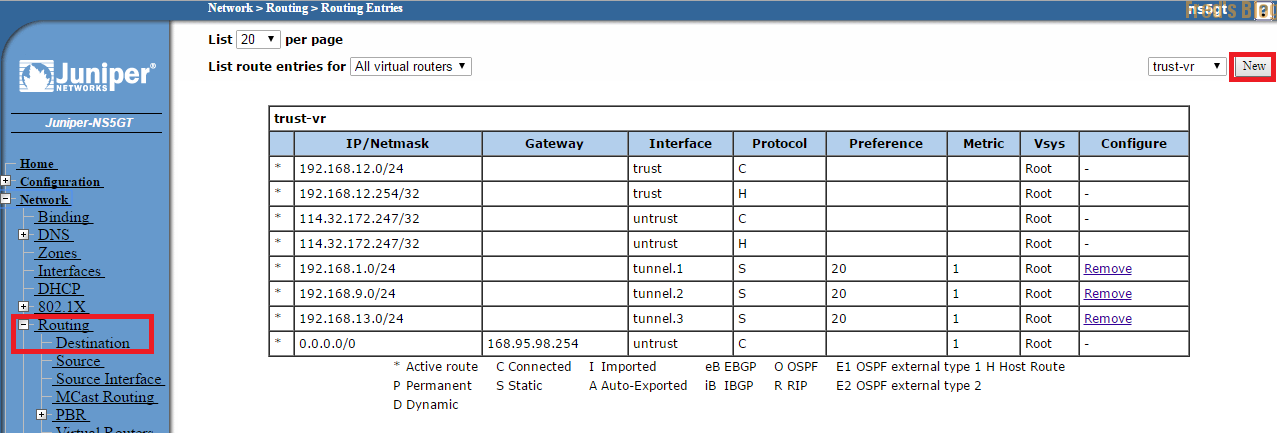
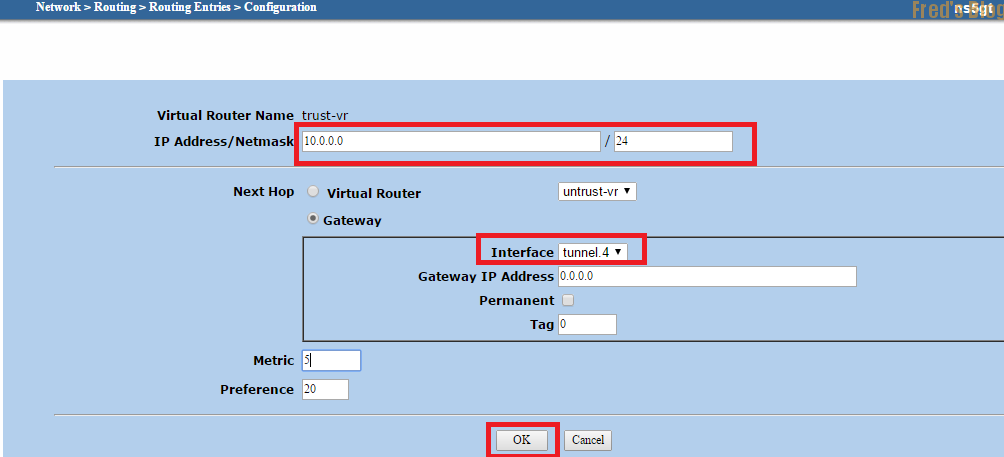
設定防火牆規則
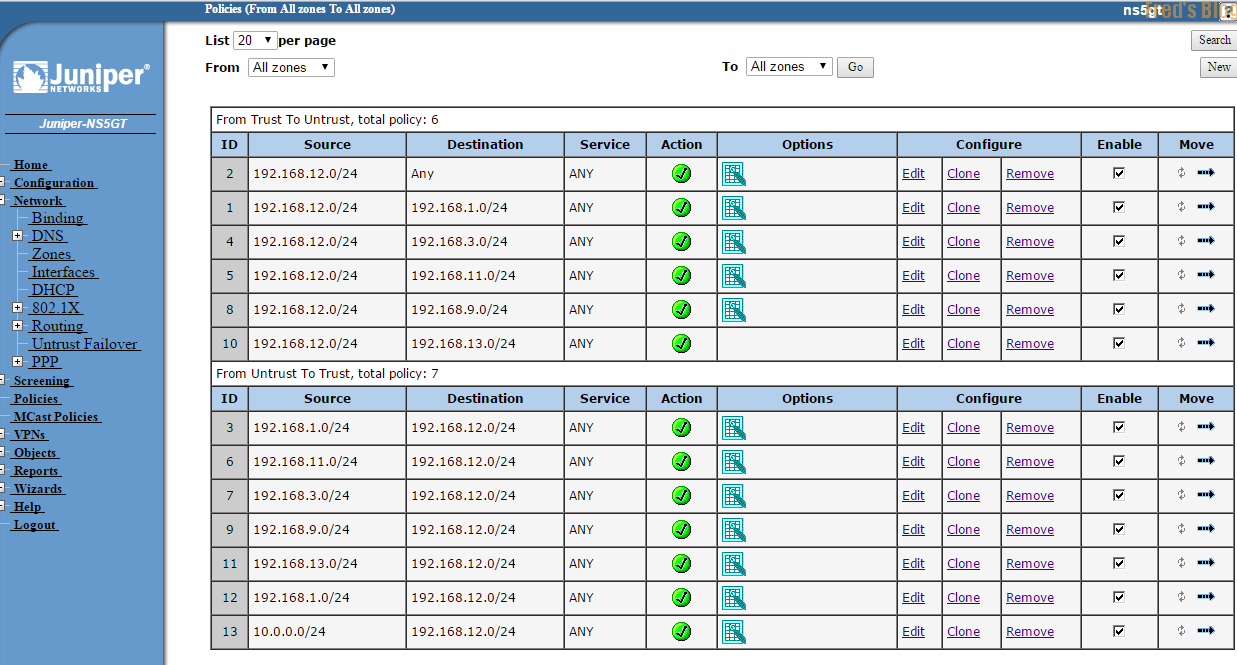 Site B Fortigate 80C設定
Site B Fortigate 80C設定
VPN → IPSec → Tunnels
Name To_5GT
Custom VPN Tunnel (No Template)
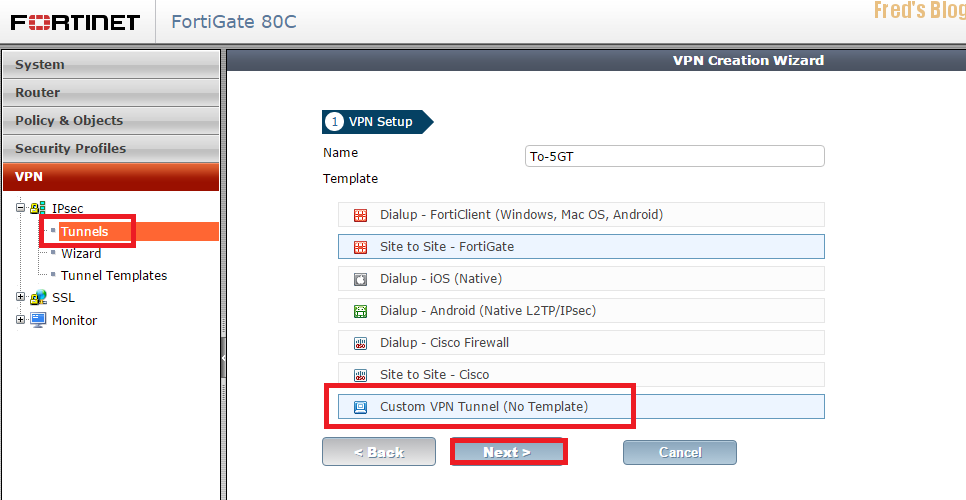
Phase 1 設定
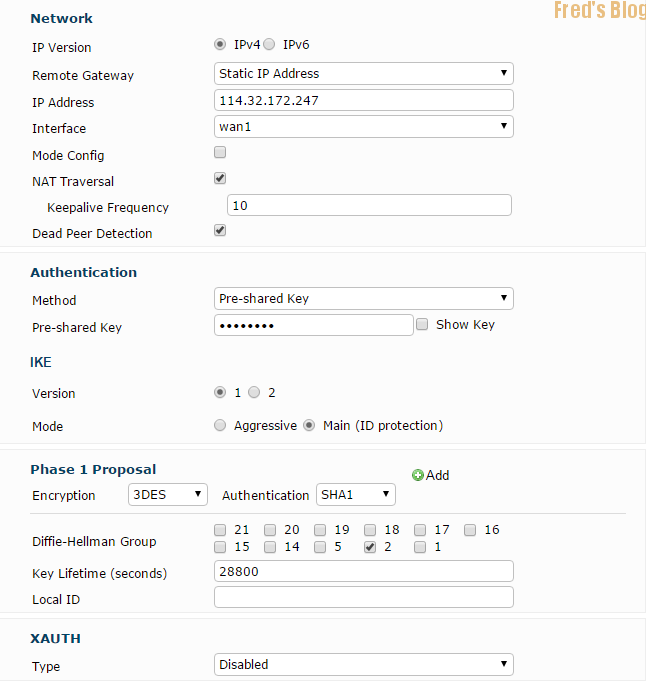
Facebook Comments