VPN 如果只是兩個點對點的環境設定是非常簡單的,但是如果有很多的點需要設定VPN,那設定內容可能非常多(GRE點對點的設定),且不易管理,DMVPN就是來解決這個問題
1. DMVPN 架構圖
2. DMVPN 設定
3. 路由設定
1. DMVPN 架構圖
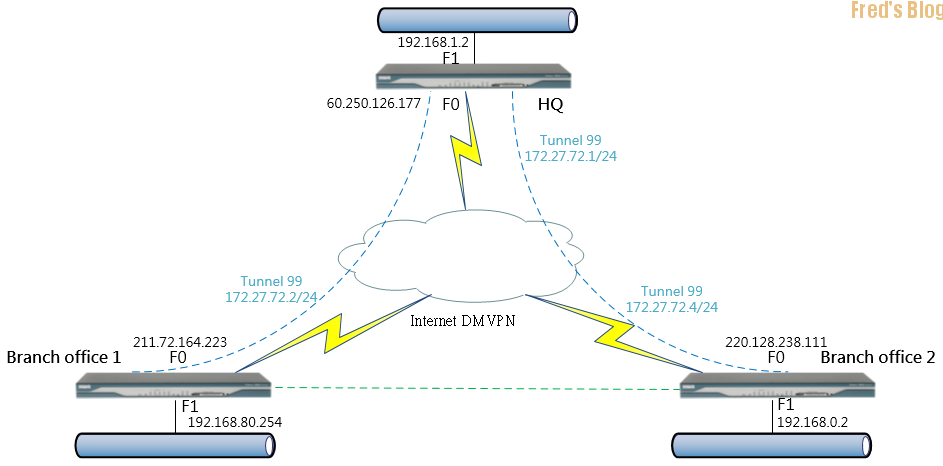
2. DMVPN 設定
HQ Router設定,部分不相關設定省略
HQ#show run int f0
interface FastEthernet0 description WAN ip address 60.250.126.177 255.255.255.0 duplex auto speed auto
HQ#show run int f1
interface FastEthernet1 description LAN ip address 192.168.1.2 255.255.255.0 ip accounting output-packets duplex auto speed auto
HQ#show run int tu99
interface Tunnel99 description DMVPN-HQ ip address 172.27.72.1 255.255.255.0 no ip redirects ip nhrp authentication dmvpn ip nhrp map multicast dynamic ip nhrp network-id 1 tunnel source 60.250.126.177 tunnel mode gre multipoint
Branch office 1 Router設定,部分不相關設定省略
Branch-office-1#show run int f0
interface FastEthernet0 description WAN ip address 211.72.164.223 255.255.255.0 ip nat outside ip virtual-reassembly duplex auto speed auto
Branch-office-1#show run int f1
interface FastEthernet1 description LAN ip address 192.168.80.254 255.255.255.0 ip nat inside ip virtual-reassembly duplex auto speed auto
Branch-office-1#show run int tu99
interface Tunnel99 description DMVPN-Branch_office1 ip address 172.27.72.2 255.255.255.0 no ip redirects ip nhrp authentication firewall ip nhrp map multicast dynamic ip nhrp map 172.27.72.1 60.250.126.177 ip nhrp map multicast 60.250.126.177 ip nhrp network-id 1 ip nhrp nhs 172.27.72.1 tunnel source FastEthernet0 tunnel mode gre multipoint
Branch-office-2#show run int f0
interface FastEthernet0 description WAN ip address 220.128.238.111 255.255.255.0 ip nat outside ip virtual-reassembly duplex auto speed auto
Branch-office-2#show run int f1
interface FastEthernet1 description LAN ip address 192.168.0.2 255.255.255.0 ip nat inside ip virtual-reassembly duplex auto speed auto
Branch-office-2#show run int tu99
interface Tunnel99 description DMVPN-Branch_office2 ip address 172.27.72.4 255.255.255.0 no ip redirects ip nhrp authentication firewall ip nhrp map multicast dynamic ip nhrp map 172.27.72.1 60.250.126.177 ip nhrp map multicast 60.250.126.177 ip nhrp network-id 1 ip nhrp nhs 172.27.72.1 tunnel source FastEthernet0 tunnel mode gre multipoint
三地查看DMVPN狀態
HQ Router
HQ#show dmvpn
Legend: Attrb --> S - Static, D - Dynamic, I - Incomplete N - NATed, L - Local, X - No Socket # Ent --> Number of NHRP entries with same NBMA peer NHS Status: E --> Expecting Replies, R --> Responding UpDn Time --> Up or Down Time for a Tunnel ======================================================== Interface: Tunnel99, IPv4 NHRP Details Type:Hub, NHRP Peers:2, # Ent Peer NBMA Addr Peer Tunnel Add State UpDn Tm Attrb ----- --------------- --------------- ----- -------- ----- 1 211.72.164.223 172.27.72.2 UP 11:51:12 D 1 220.128.238.111 172.27.72.4 UP 11:48:50 D
Branch office 1 Router
Branch-office-1#show dmvpn
Legend: Attrb --> S - Static, D - Dynamic, I - Incomplete
N - NATed, L - Local, X - No Socket
# Ent --> Number of NHRP entries with same NBMA peer
NHS Status: E --> Expecting Replies, R --> Responding
UpDn Time --> Up or Down Time for a Tunnel
========================================================
Interface: Tunnel99, IPv4 NHRP Details
Type:Spoke, NHRP Peers:1,
# Ent Peer NBMA Addr Peer Tunnel Add State UpDn Tm Attrb
----- --------------- --------------- ----- -------- -----
1 60.250.126.177 172.27.72.1 UP 11:55:18 S
Branch office 2 Router
Branch-office-2#show dmvpn
Legend: Attrb --> S - Static, D - Dynamic, I - Incomplete
N - NATed, L - Local, X - No Socket
# Ent --> Number of NHRP entries with same NBMA peer
NHS Status: E --> Expecting Replies, R --> Responding
UpDn Time --> Up or Down Time for a Tunnel
========================================================
Interface: Tunnel99, IPv4 NHRP Details
Type:Spoke, NHRP Peers:1,
# Ent Peer NBMA Addr Peer Tunnel Add State UpDn Tm Attrb
----- --------------- --------------- ----- -------- -----
1 60.250.126.177 172.27.72.1 UP 04:01:44 S
3.路由設定
HQ 路由設定
HQ(config)#ip access-list standard acl_OSPF
HQ(config-std-nacl)#permit 192.168.10.0 0.0.0.255
HQ(config-std-nacl)#permit 192.168.20.0 0.0.0.255
HQ(config-std-nacl)#permit 192.168.121.0 0.0.0.255
HQ(config)#route-map OSPF permit 10
HQ(config-route-map)#match ip address acl_OSPF
HQ(config)#router ospf 99
HQ(config-router)#router-id 172.28.1.1
HQ(config-router)#network 192.168.1.0 0.0.0.255 area 0
HQ(config-router)#redistribute static subnets route-map OSPF
HQ(config)#int tu99
HQ(config-if)#ip ospf network broadcast
HQ(config-if)#ip ospf 99 area 0
interface Tunnel99 description DMVPN-HQ ip address 172.27.72.1 255.255.255.0 no ip redirects ip nhrp authentication firewall ip nhrp map multicast dynamic ip nhrp network-id 1 ip ospf network broadcast ip ospf dead-interval 60 ip ospf mtu-ignore ip ospf 99 area 0 tunnel source 60.250.126.177 tunnel mode gre multipoint
interface Loopback0 description For Routing ID ip address 172.28.1.1 255.255.255.0
ip access-list standard acl_OSPF permit 192.168.10.0 0.0.0.255 permit 192.168.20.0 0.0.0.255 permit 192.168.121.0 0.0.0.255 route-map OSPF permit 10 match ip address acl_OSPF
router ospf 99 router-id 172.28.1.1 log-adjacency-changes redistribute static subnets route-map OSPF network 192.168.1.0 0.0.0.255 area 0
HQ#show ip route
Codes: C - connected, S - static, R - RIP, M - mobile, B - BGP D - EIGRP, EX - EIGRP external, O - OSPF, IA - OSPF inter area N1 - OSPF NSSA external type 1, N2 - OSPF NSSA external type 2 E1 - OSPF external type 1, E2 - OSPF external type 2 i - IS-IS, su - IS-IS summary, L1 - IS-IS level-1, L2 - IS-IS level-2 ia - IS-IS inter area, * - candidate default, U - per-user static route o - ODR, P - periodic downloaded static route Gateway of last resort is 60.250.126.254 to network 0.0.0.0 S 192.168.121.0/24 [1/0] via 192.168.1.254 S 192.168.10.0/24 [1/0] via 192.168.1.254 172.27.0.0/24 is subnetted, 1 subnets C 172.27.72.0 is directly connected, Tunnel99 172.28.0.0/32 is subnetted, 1 subnets C 172.28.1.1 is directly connected, Loopback0 O 192.168.81.0/24 [110/1001] via 172.27.72.3, 00:15:47, Tunnel99 O 192.168.80.0/24 [110/1001] via 172.27.72.2, 00:15:37, Tunnel99 S 192.168.20.0/24 [1/0] via 192.168.1.254 O 192.168.0.0/24 [110/1001] via 172.27.72.4, 00:15:47, Tunnel99 C 192.168.1.0/24 is directly connected, FastEthernet1 60.0.0.0/24 is subnetted, 1 subnets C 60.250.126.0 is directly connected, FastEthernet0 S* 0.0.0.0/0 [1/0] via 60.250.126.254
Branch office 1 路由設定
Branch-office-1(config)#router ospf 99
Branch-office-1(config-router)#router-id 172.28.1.2
Branch-office-1(config-router)#network 192.168.80.0 0.0.0.255 area 0
Branch-office-1(config)#int tu99
Branch-office-1(config)#ip ospf network broadcast
Branch-office-1(config)#ip ospf 99 area 0
interface Tunnel99 description DMVPN-Shintangu ip address 172.27.72.2 255.255.255.0 no ip redirects ip nhrp authentication firewall ip nhrp map multicast dynamic ip nhrp map 172.27.72.1 60.250.126.177 ip nhrp map multicast 60.250.126.177 ip nhrp network-id 1 ip nhrp nhs 172.27.72.1 ip ospf network broadcast ip ospf dead-interval 60 ip ospf priority 0 ip ospf mtu-ignore ip ospf 99 area 0 tunnel source FastEthernet0 tunnel mode gre multipoint
interface Loopback0 description For Routing ID ip address 172.28.1.2 255.255.255.255
router ospf 99 router-id 172.28.1.2 log-adjacency-changes network 192.168.80.0 0.0.0.255 area 0
Branch-office-1#show ip route
Codes: C - connected, S - static, R - RIP, M - mobile, B - BGP D - EIGRP, EX - EIGRP external, O - OSPF, IA - OSPF inter area N1 - OSPF NSSA external type 1, N2 - OSPF NSSA external type 2 E1 - OSPF external type 1, E2 - OSPF external type 2 i - IS-IS, su - IS-IS summary, L1 - IS-IS level-1, L2 - IS-IS level-2 ia - IS-IS inter area, * - candidate default, U - per-user static route o - ODR, P - periodic downloaded static route Gateway of last resort is 211.72.164.254 to network 0.0.0.0 C 211.72.164.0/24 is directly connected, FastEthernet0 O E2 192.168.121.0/24 [110/20] via 172.27.72.1, 00:22:37, Tunnel99 O E2 192.168.10.0/24 [110/20] via 172.27.72.1, 00:22:37, Tunnel99 172.16.0.0/24 is subnetted, 1 subnets C 172.16.1.0 is directly connected, Vlan10 172.27.0.0/24 is subnetted, 1 subnets C 172.27.72.0 is directly connected, Tunnel99 172.28.0.0/32 is subnetted, 1 subnets C 172.28.1.2 is directly connected, Loopback0 O 192.168.81.0/24 [110/1001] via 172.27.72.3, 00:22:37, Tunnel99 C 192.168.80.0/24 is directly connected, FastEthernet1 O E2 192.168.20.0/24 [110/20] via 172.27.72.1, 00:22:37, Tunnel99 O 192.168.0.0/24 [110/1001] via 172.27.72.4, 00:22:37, Tunnel99 O 192.168.1.0/24 [110/1001] via 172.27.72.1, 00:22:37, Tunnel99 S* 0.0.0.0/0 [1/0] via 211.72.164.254
Branch office 2 路由設定
Branch-office-2(config)#router ospf 99
Branch-office-2(config-router)#router-id 172.28.1.3
Branch-office-2(config-router)#network 192.168.81.0 0.0.0.255 area 0
Branch-office-2(config)#int tu99
Branch-office-2(config)#ip ospf network broadcast
Branch-office-2(config)#ip ospf 99 area 0
interface Tunnel99 description DMVPN-Shintangu ip address 172.27.72.3 255.255.255.0 no ip redirects ip nhrp authentication firewall ip nhrp map multicast dynamic ip nhrp map 172.27.72.1 60.250.126.177 ip nhrp map multicast 60.250.126.177 ip nhrp network-id 1 ip nhrp nhs 172.27.72.1 ip ospf network broadcast ip ospf 99 area 0 tunnel source FastEthernet0 tunnel mode gre multipoint
interface Loopback0 description For Routing ID ip address 172.28.1.3 255.255.255.255
router ospf 99 router-id 172.28.1.3 log-adjacency-changes network 192.168.81.0 0.0.0.255 area 0
Branch-office-2#show ip route
Codes: C - connected, S - static, R - RIP, M - mobile, B - BGP D - EIGRP, EX - EIGRP external, O - OSPF, IA - OSPF inter area N1 - OSPF NSSA external type 1, N2 - OSPF NSSA external type 2 E1 - OSPF external type 1, E2 - OSPF external type 2 i - IS-IS, su - IS-IS summary, L1 - IS-IS level-1, L2 - IS-IS level-2 ia - IS-IS inter area, * - candidate default, U - per-user static route o - ODR, P - periodic downloaded static route Gateway of last resort is 61.219.221.254 to network 0.0.0.0 O E2 192.168.121.0/24 [110/20] via 172.27.72.1, 00:24:22, Tunnel99 O E2 192.168.10.0/24 [110/20] via 172.27.72.1, 00:24:22, Tunnel99 172.27.0.0/24 is subnetted, 1 subnets C 172.27.72.0 is directly connected, Tunnel99 172.28.0.0/32 is subnetted, 1 subnets C 172.28.1.3 is directly connected, Loopback0 C 192.168.81.0/24 is directly connected, FastEthernet1 O 192.168.80.0/24 [110/1001] via 172.27.72.2, 00:24:12, Tunnel99 O E2 192.168.20.0/24 [110/20] via 172.27.72.1, 00:24:22, Tunnel99 O 192.168.0.0/24 [110/1001] via 172.27.72.4, 00:24:22, Tunnel99 O 192.168.1.0/24 [110/1001] via 172.27.72.1, 00:24:22, Tunnel99 61.0.0.0/24 is subnetted, 1 subnets C 61.219.221.0 is directly connected, FastEthernet0 S* 0.0.0.0/0 [1/0] via 61.219.221.254