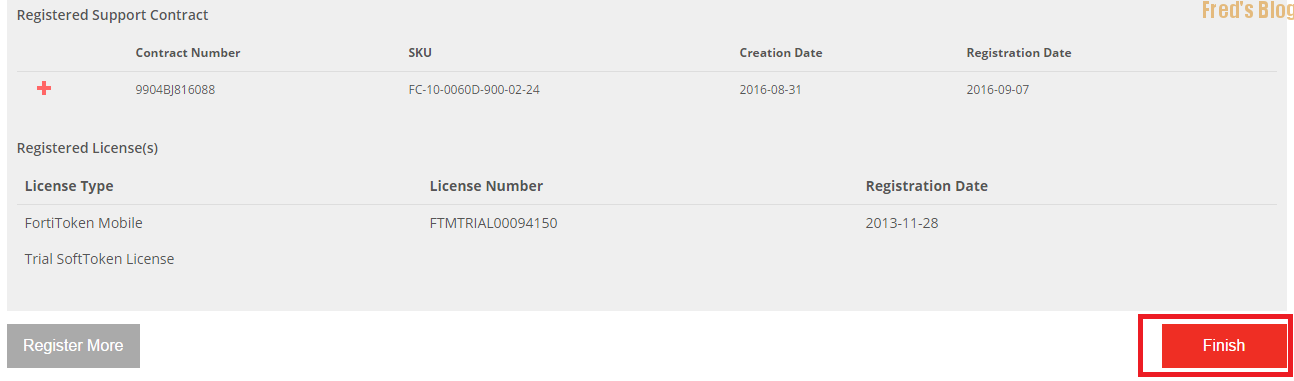流程如下
1. 登入Fortigate網站
1-1忘記帳號
1-2忘記密碼
2. 匯入License
3. 確認設備是否同步完成
1. 登入Fortigate 網站
https://support.fortinet.com
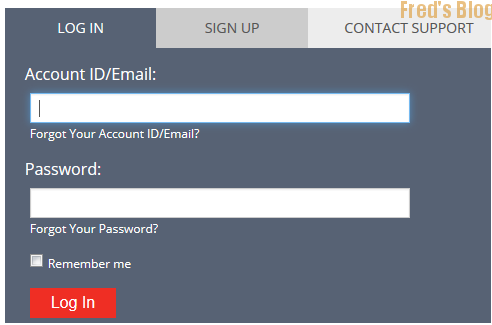
1-1忘記帳號
若忘記帳號可以從設備上查看
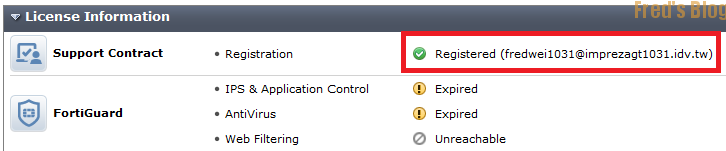
1-2忘記密碼
若忘記密碼時則必須在Fortigate網站上點選Forgot password
並填入當初註冊的帳戶,完成後點選Submit

確認後會寄發Email
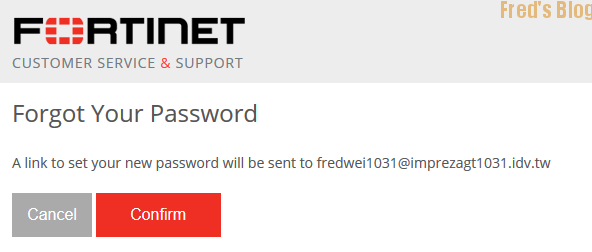
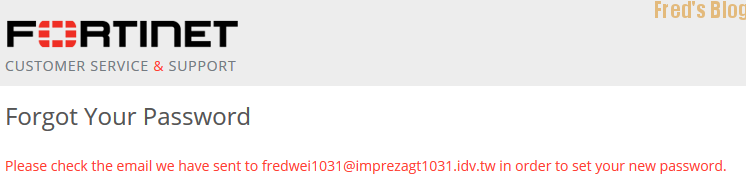
收到Email 後點選 click here
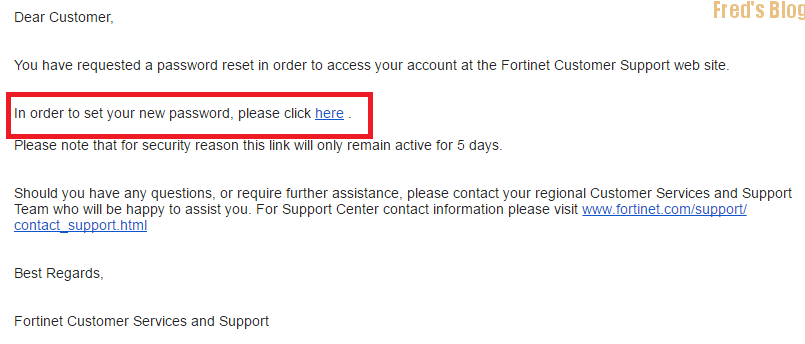
更改密碼
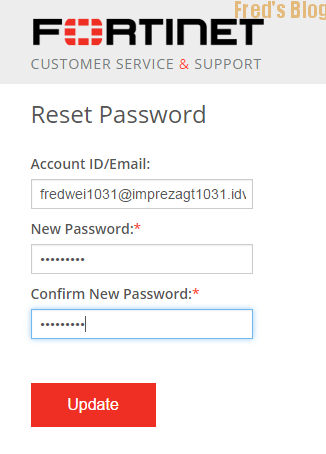
2. 匯入License
Asset → Register/Renew
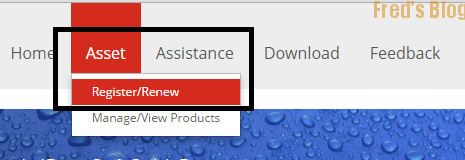
輸入Registration code → 選擇是否為政府單位 → Next
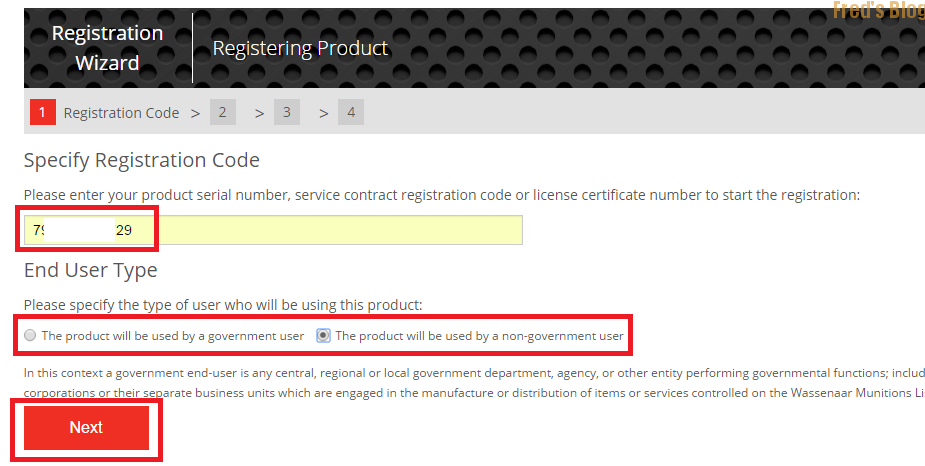
點選要註冊的設備序號 → Next
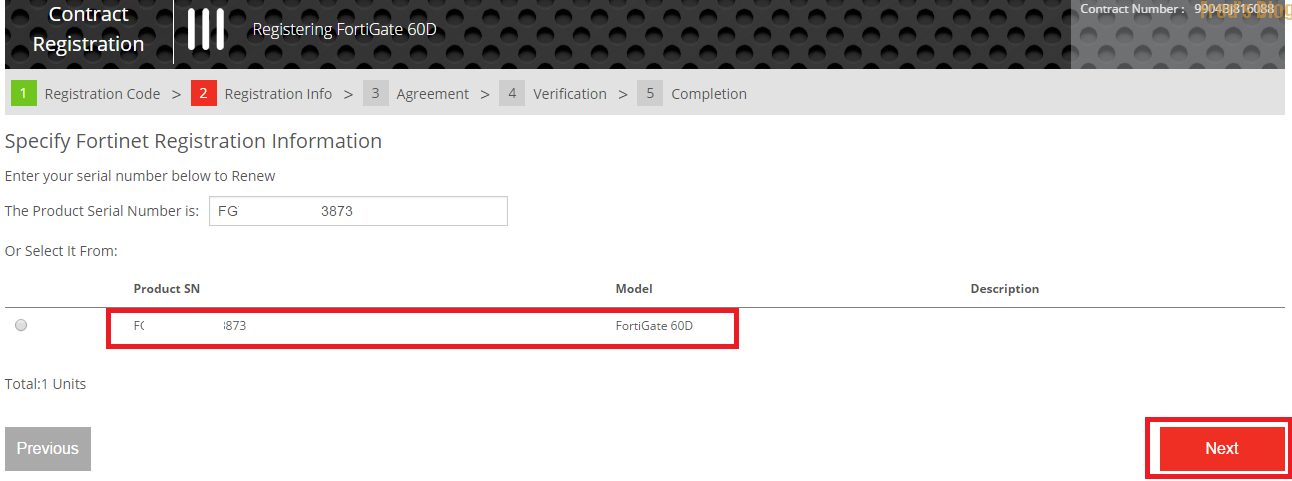
勾選I have read, test understood and accepted the contract stated above → Next
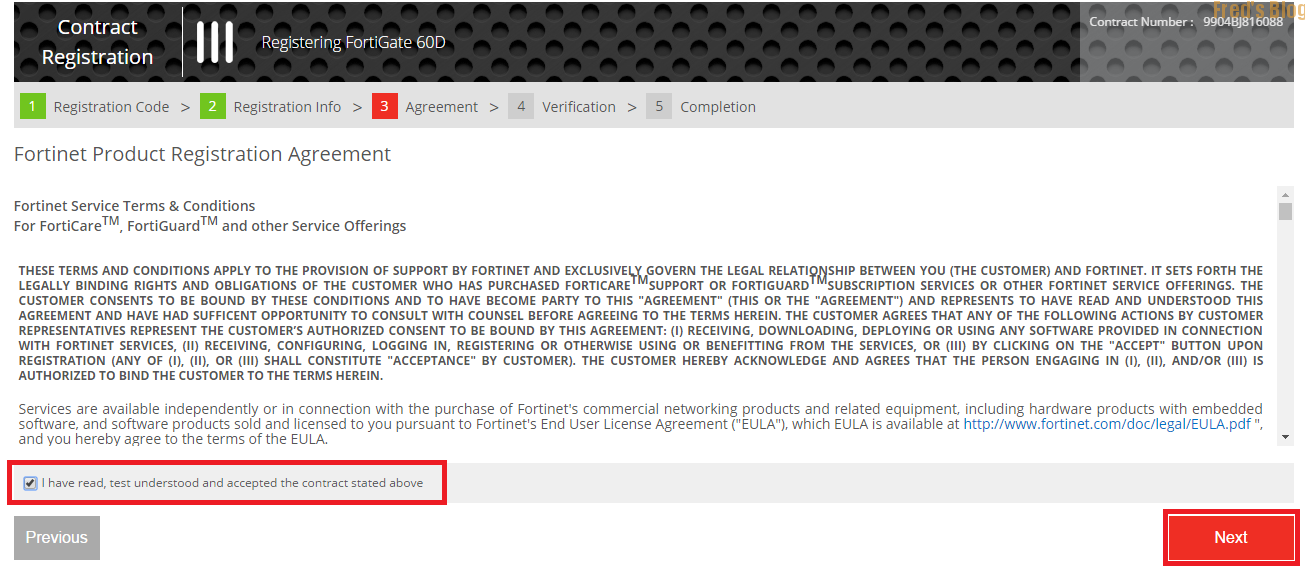
確認到期時間→Confirm
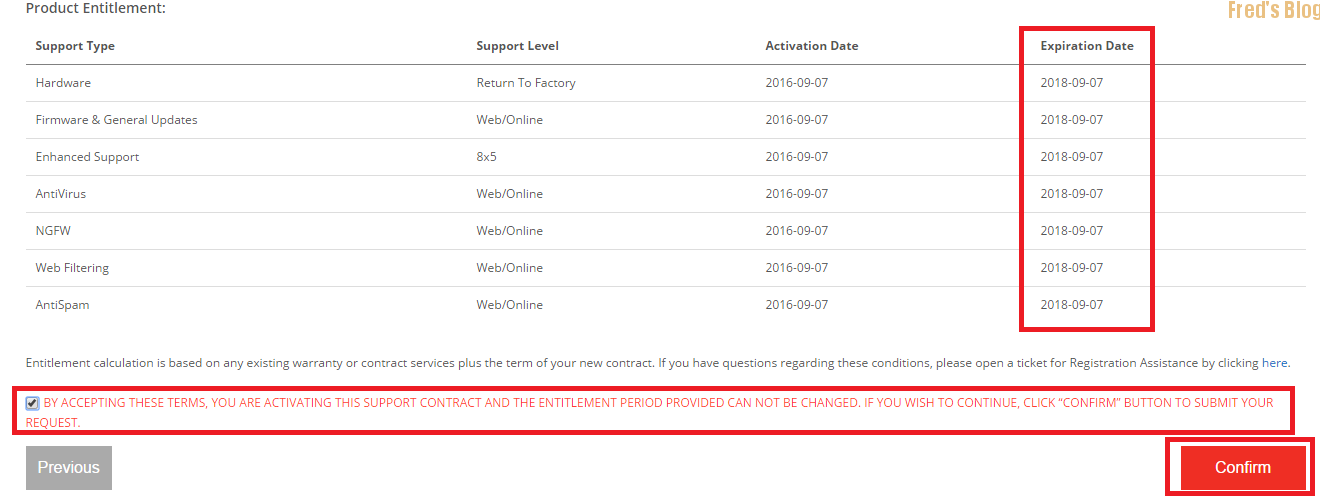
完成確認→Finish