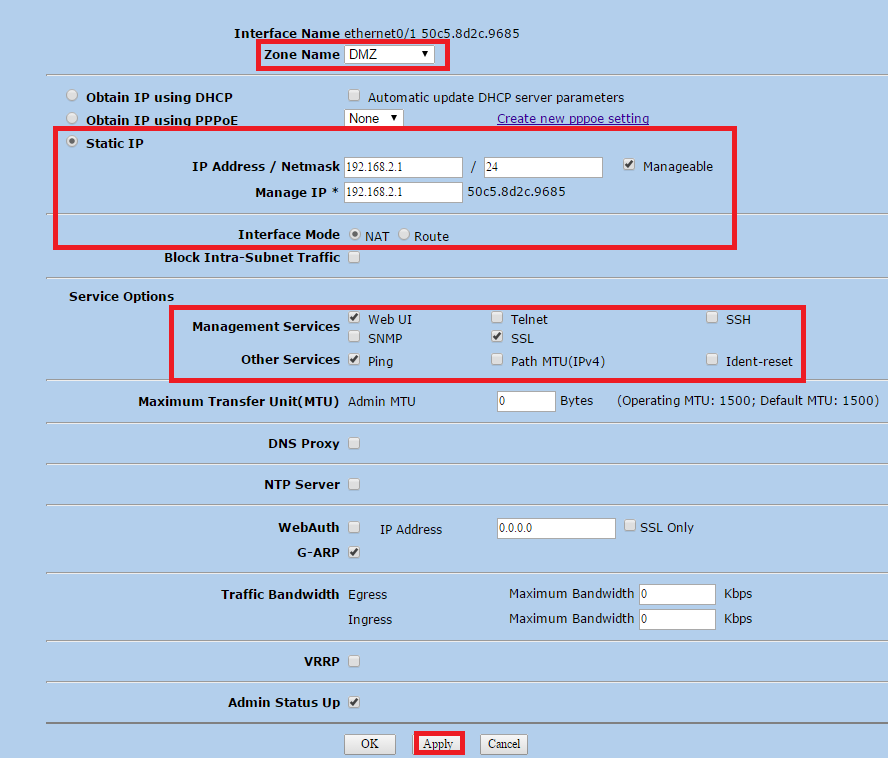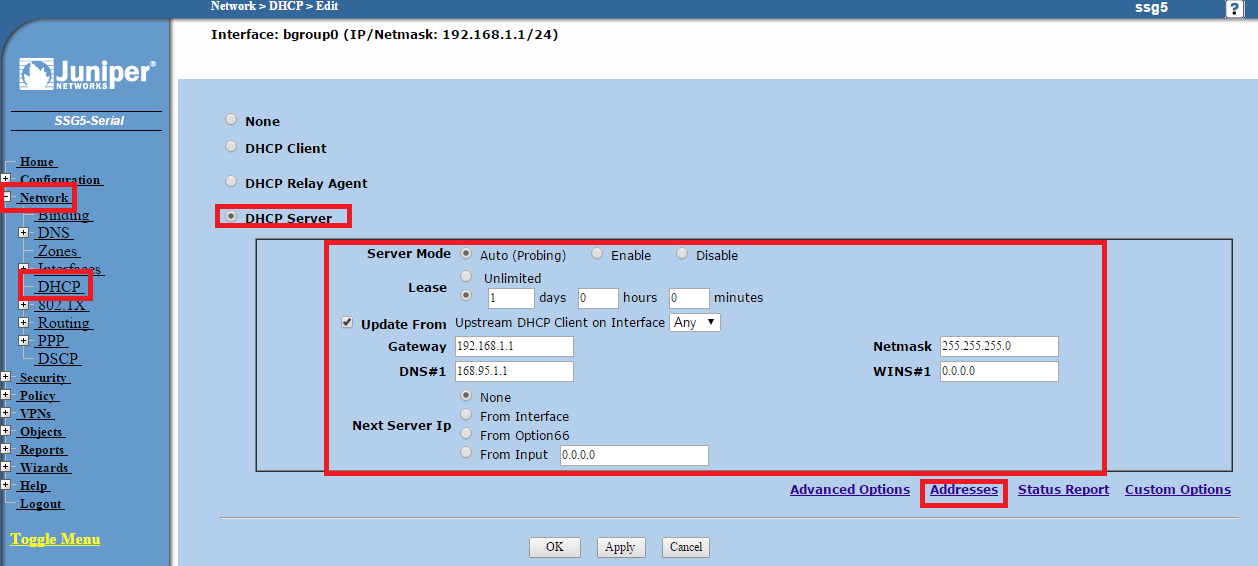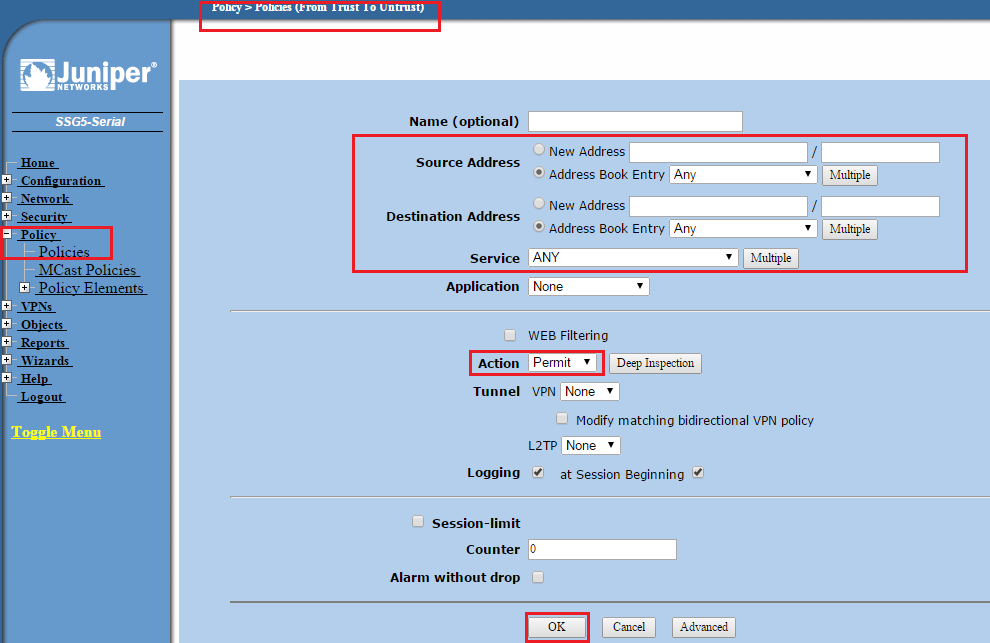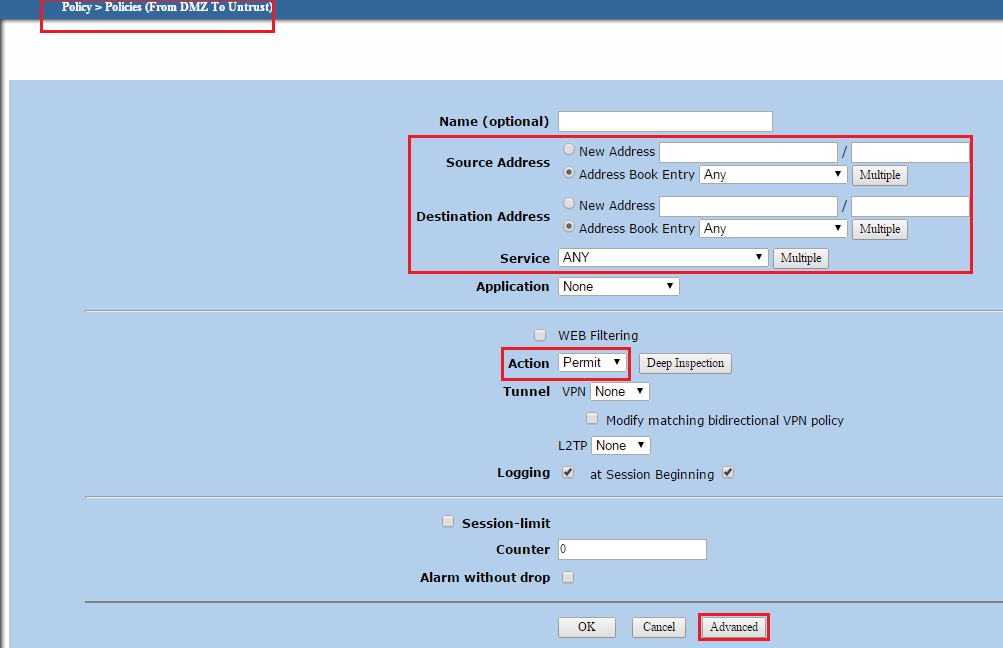最近拿到一台Juniper SSG 系列的防火牆,拿來測試一下
1. 恢復預設值
2. 網路架構圖
3. 基本設定
4. 設定NAT Mode
5. 設定Transparent Mode
1. 恢復預設值
透過Console登入
|
Setting
|
Value
|
|
Speed
|
9600
|
|
Data Bits
|
8Bit
|
|
Parity
|
None
|
|
Stop Bits
|
1
|
|
Flow Control
|
NO
|
a. Reset 按鈕
使用迴紋針壓下Reset 會提示以下訊息
Configuration Erasure Process has been initated.
長壓6秒後,Console 提示以下訊息
Waiting for 2nd confirmed.
放開2秒後,Console 提示以下訊息
2nd push has been confirmed.
再次長壓6秒,Console提示以下訊息
Configuration Erase sequence accepted, unit reset.
b.機器序號登入Reset
|
Username: Serial Number
|
Password: Serial Number |
輸入完成後會提示以下訊息
!!! Lost Password Reset !!! You have initiated a command to reset the device to factory defaults, clearing all current configuration and settings. Would you like to continue? y/[n] y
!! Reconfirm Lost Password Reset !! If you continue, the entire configuration of the device will be erased. In addition, a permanent counter will be incremented to signify that this device has been reset. This is your last chance to cancel this command. If you proceed, the device will return to factory default configuration, which is: System IP: 192.168.1.1; username: netscreen, password: netscreen. Would you like to continue? y/[n] y
SSG5 網卡預設配置,接上eth2~eth7之間的Port 可連線到192.168.1.1
|
Port
|
Zone
|
IP Address
|
|
eth0
|
Untrust
|
0.0.0.0
|
|
eth1
|
DMZ
|
0.0.0.0
|
|
eth2
|
Trust
|
192.168.1.1/24
|
|
eth3
|
||
|
eth4
|
||
|
eth5
|
||
|
eth6
|
||
|
eth7
|
Note:SSG 會自動檢測網路環境是否有DHCP Server
2. 網路架構圖
NAT Mode
Transparent Mode
3. 基本設定
透過瀏覽器 http://192.168.1.1/
|
Username: netscreen
|
Password: netscreen |
設定Interface bgroup0 (LAN)
Network >> Interfaces >> List >> Edit bgroup0
|
Zone
|
Trust
|
|
IP Address
|
192.168.1.1/24
|
|
Interface Mode
|
NAT
|
|
Service Option
|
Web UI Telnet SSH SNMP SSL PING
|
|
Bind Port
|
eth2~eth6
|
設定Interface eth0/1 (DMZ)
Network >> Interfaces >> List >> Edit eth0/1
|
Zone
|
DMZ
|
|
IP Address
|
192.168.2.1
|
|
Interface Mode
|
NAT
|
|
Service Option
|
Web UI SSL Ping
|
設定Interface eth0/0 (WAN)
Network >> Interfaces >> List >> Edit eth0/0
|
Zone
|
Untrust
|
|
IP Address
|
192.168.10.189
|
|
Interface Mode
|
Route
|
|
Service Option
|
Web UI SSL Ping
|
設定Default Route
| IP Address / Netmask |
0.0.0.0/0
|
|
Interface
|
eth0
|
|
Gateway IP Address
|
192.168.10.254
|
|
Metric
|
1
|
Network >> Routing >> Destination >> New
DNS 設定
Network >> DNS >> Host
| Host |
ssg5
|
|
Domain Name
|
chmost.com
|
|
Primary DNS Server
Secondary DNS Server Teriary DNS Server |
168.95.1.1
8.8.8.8 168.95.192.1 |
DHCP Server 設定
Nework >> DHCP >> Edit bgroup0
| Server Mode |
Auto
|
|
Gateway
|
192.168.1.1
|
|
Netmask
|
255.255.255.0
|
|
DNS
|
168.95.1.1
|
|
Dynamic IP Start & End
|
192.168.1.100 ~ 192.168.1.150
|
時區設定
Configuration >> Date / Time
| Set Time Zone |
+8 Hours 0 minutes
|
|
Update system clock every
|
10 minutes
|
|
Primary server ip name
|
time.stdtime.gov.tw
|
|
Source Interface
|
ethernet0/0
|
管理者設定
Configuration >> Admin >> Administrators >> New
| Administrators |
fred
|
|
Password
|
123456
|
|
Privileges
|
Read-Write
|
Configuration >> Admin >> Management
4. 設定NAT Mode
a.NAT-src
Default Trust >> Untrust 只需要設定Policy Permit 既可通過
Policy >> Policies
|
From
|
Trust
|
|
To
|
Untrust
|
|
Source Address
|
Any
|
|
Destination Address
|
Any
|
|
Service
|
Any
|
|
Action
|
Permit
|
DMZ >> Untrust 必須設定DIP
並且DMZ Outgoing IP 為192.168.10.221
Network >> Interfaces >> List >> Edit eth0/0 >> DIP >> New
| IP Address Range |
192.168.10.221~192.168.10.221
|
Policy >> Policies
|
From
|
DMZ
|
|
To
|
Untrust
|
|
Source Address
|
Any
|
|
Destination Address
|
Any
|
|
Service
|
Any
|
|
Action
|
Permit
|
|
Source Translation
|
DIP:192.168.10.221
|
b.NAT-dst (Policy-Based NAT-dst)
Untrust >> DMZ 192.168.10.222:80 to 192.168.1.181:80
# ssg5-serial-> set arp nat-dst
Policy >> Policy Elements >> Addresses >> New
|
Address Name
|
192.168.10.222
|
|
IP Address / Netmask
|
192.168.10.222 / 32
|
|
Zone
|
Untrust
|
Policy >> Policies
|
From
|
Untrust
|
|
To
|
Untrust
|
|
Source Address
|
Any
|
|
Destination Address
|
192.168.10.222
|
|
Service
|
HTTP
|
|
Action
|
Permit
|
|
Destination Translation
|
Translate to IP 192.168.2.181 Map to Port 80
|
5. 設定Transparent Mode
Network >> Interfaces >> List >> Edit VLAN
| IP Address / NetMask |
192.168.10.189/24
|
Network >> Interfaces >> List >> Edit eth0
| Zone Name |
V1-Untrust
|
Network >> Interfaces >> List >> Edit bgroup0
| Zone Name |
V1-Trust
|
設定Default Route
| IP Address / Netmask |
0.0.0.0/0
|
|
Interface
|
vlan1
|
|
Gateway IP Address
|
192.168.10.254
|
|
Metric
|
1
|
Network >> Routing >> Destination >> New
Refer:
http://kb.juniper.net/InfoCenter/index?page=content&id=KB12608