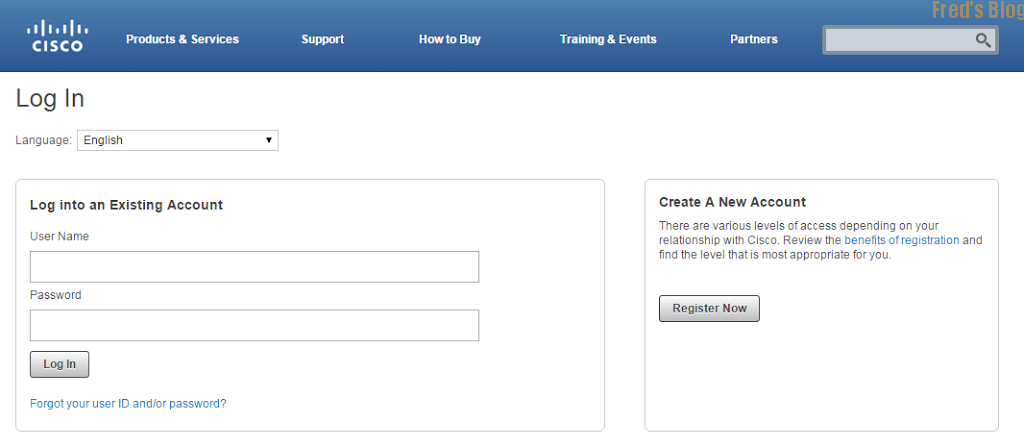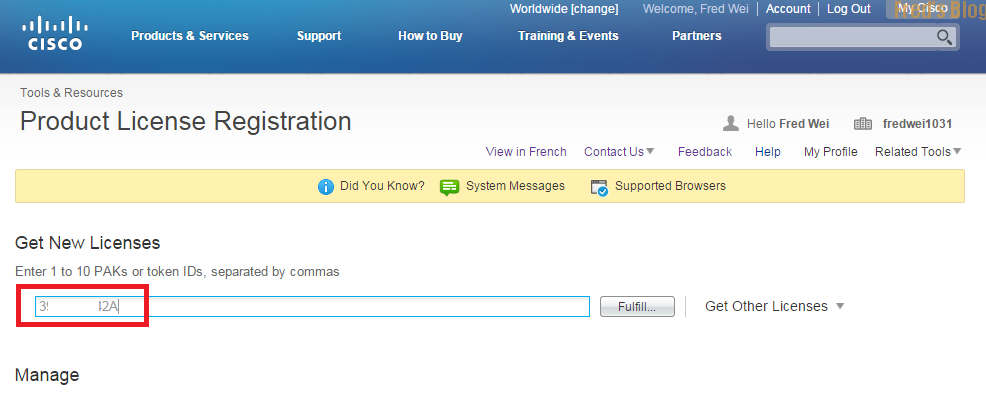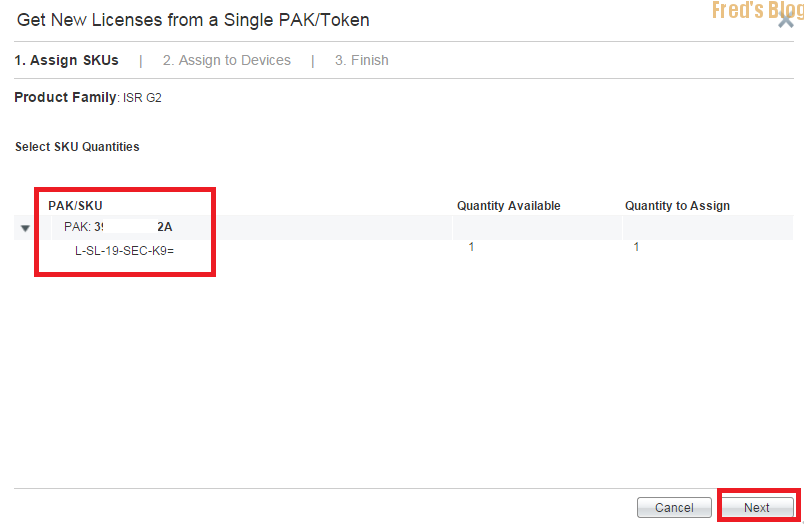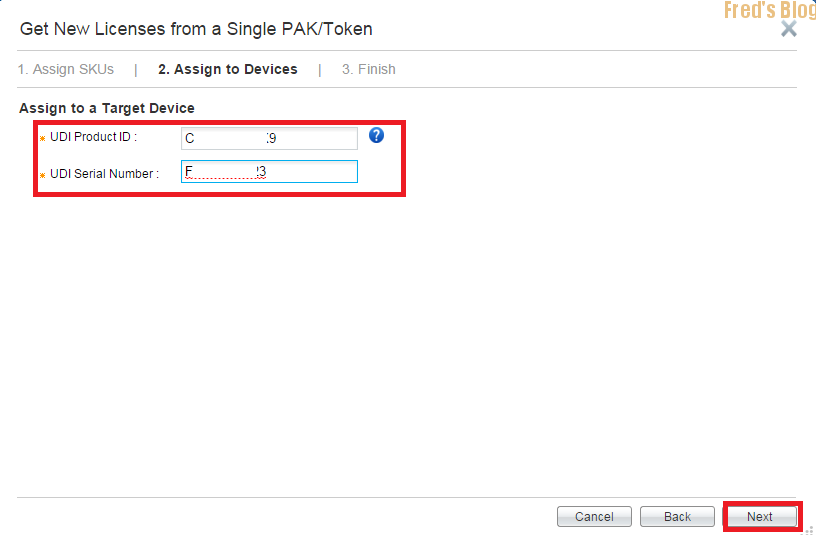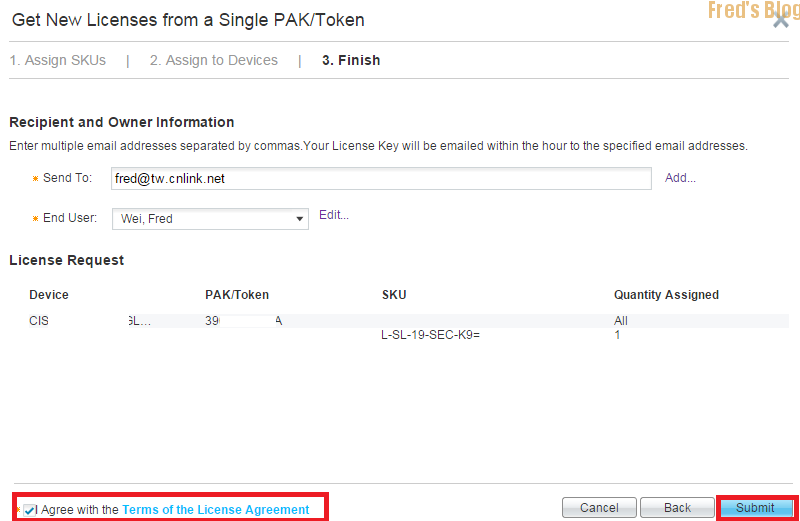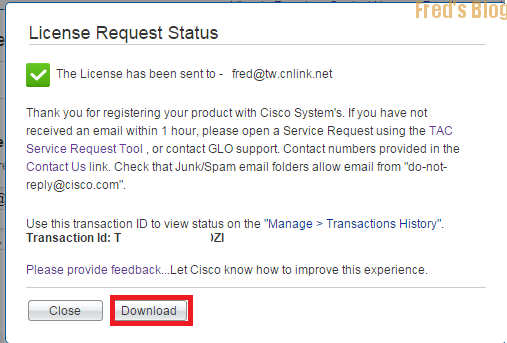1. 登入Cisco Registration Information
2. 匯入PAK & UDI
3. 下載License
4. License 匯入設備
1. 登入Cisco Registration Information
Registration Information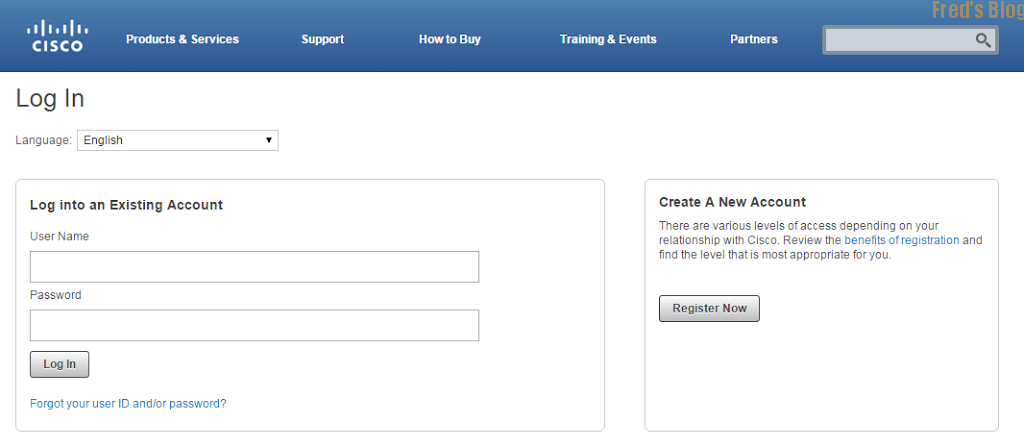
2. 匯入PAK & UDI
輸入Product Authorization Key (PAK)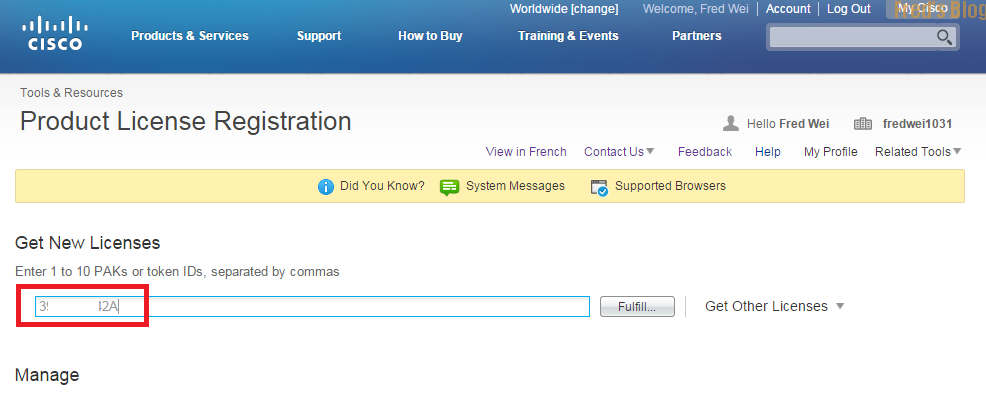
看到PAK後 點選下一步
需要輸入設備的註冊的UDI 資訊
Router#show license udi
Device# PID SN UDI
------------------------------------------------------------
*1 CIXXX21/K9 FXXXXX23 CXXX21/K9:FGL1XXXXX323
確認後點選Submit
點選下載
4. License 匯入設備
使用TFTP 匯入
Router#copy tftp flash:
Address or name of remote host []? 10.192.1.53
Source filename []? FGL19382323_20151023044432820.lic
Destination filename [FGL19382323_20151023044432820.lic]?
Accessing tftp://10.192.1.53/FGL19382323_20151023044432820.lic...
Loading FGL19382323_20151023044432820.lic from 10.192.1.53 (via Tunnel323): !
[OK - 1155 bytes]
1155 bytes copied in 0.488 secs (2367 bytes/sec)
進行安裝
Router#license install flash:FGL19382323_20151023044432820.lic
Installing licenses from "flash:FGL19382323_20151023044432820.lic"
Installing...Feature:securityk9...Successful:Supported
1/1 licenses were successfully installed
0/1 licenses were existing licenses
0/1 licenses were failed to install
重新開機
Router#reload
大功告成