也是工作需求,記錄下來
1.環境架構圖
2.設定 Cisco GRE
3.設定 Linux GRE
1.環境架構圖
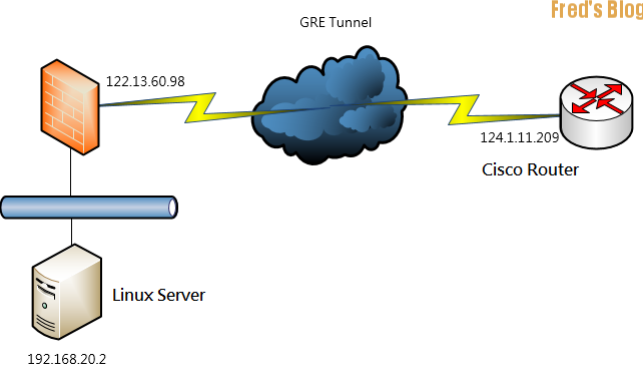
2.設定 Cisco GRE
#show run int tu 101
Building configuration... Current configuration : 154 bytes ! interface Tunnel101 description Test ip address 172.27.30.2 255.255.255.252 ip tcp adjust-mss 1380 tunnel source 124.1.11.209 tunnel destination 122.13.60.98 end
建立 IP Route
#ip route 192.168.20.0 255.255.255.0 tu101
3.設定 Linux GRE
透過指令方式測試 從核心載入 GRE 模組
#modprobe ip_gre
建立 Tunnel Source Tunnel Destination
#ip tunnel add gre_tun101 mode gre remote 124.1.11.209 local 192.168.20.2 ttl 255
建立 Tunnel Interface
#ip addr add 172.27.30.1/30 dev gre_tun101
啟動 Tunnel Interface
#ip link set gre_tun101 up
另外一種方式是直接把參數寫入網路卡上
#vi /etc/sysconfig/network-scripts/ifcfg-tun101
DEVICE=gre_tun101 TYPE=GRE MY_OUTER_IPADDR=192.168.20.2 (Tunnel Source) PEER_OUTER_IPADDR=124.1.11.209 (Tunnel Destination) MY_INNER_IPADDR=172.27.30.1/30 (Tunnel Interface) ONBOOT=yes
#systemctl restart network
建立 IP Route(可寫在rc.local上)
#ip route add 172.27.29.0/24 dev gre_tun101
Facebook Comments
linux 服务器是在内网里面的,没有公网IP,怎么跟cisco路由器建立tunnel呢?
我的環境是有公網的….做一個NAT GRE對應既可