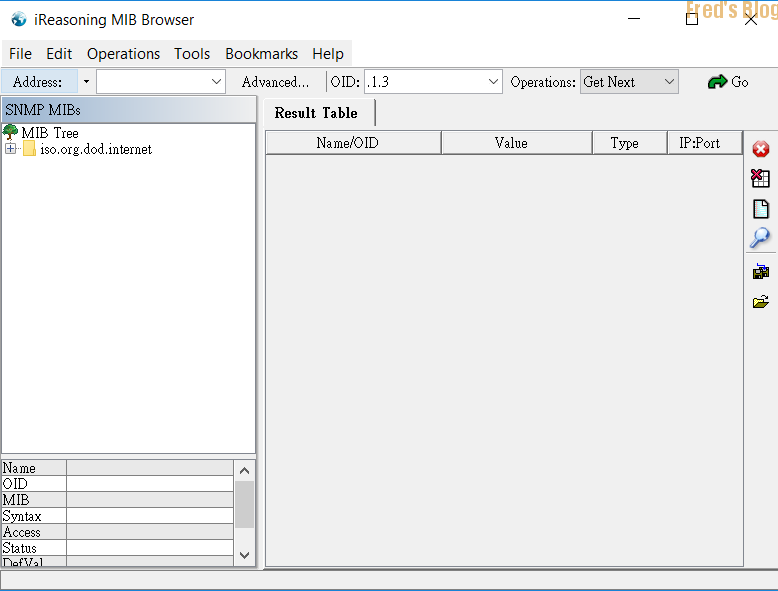最近因為要監控每一組Virtaul Server Session OID 找了以下方法做為紀錄
1.安裝ireasoning mib browser
2.查看Per Virual Server OID
1.安裝ireasoning mib browser
安裝前,先下載LTM MIB,登入系統後可直接下載
針對壓縮檔案內所提供的MIB說明
The enterprise MIB files that you can download to the SNMP manager system are:
F5-BIGIP-COMMON-MIB.txt
This MIB file contains common information and all notifications (traps). For more information, see Using the F5-BIGIP-COMMON-MIB.txt file.
F5-BIGIP-LOCAL-MIB.txt
This is an enterprise MIB file that contains specific information for properties associated with specific BIG-IP system features related to local traffic management (such as virtual servers, pools, and SNATs). For more information, see Using the F5-BIGIP-LOCAL-MIB.txt file.
F5-BIGIP-SYSTEM-MIB.txt.
The F5-BIGIP-SYSTEM-MIB.txt MIB file includes global information on system-specific objects. For more information, see Using the F5-BIGIP-SYSTEM-MIB.txt file.
To view the set of standard SNMP MIB files that you can download to the SNMP manager system, list the contents of the BIG-IP system directory /usr/share/snmp/mibs.
匯入SNMP OID,並查詢關於CPU資訊
2.查看Per Virual Server OID
若是要查詢每個 Virual Server OID 資訊,可以使用snmp translate
查詢Connection
#snmptranslate -On \F5-BIGIP-LOCAL-MIB::ltmVirtualServStatClientCurConns.\"/Common/Your VS Name\"
查詢Thoughput
#snmptranslate -On \F5-BIGIP-LOCAL-MIB::ltmVirtualServStatClientBytesIn.\"/Common/Your VS Name\"