自己常用的指令,做一下筆記,避免忘記
Windows 10 查詢金鑰
#wmic path softwarelicensingservice get OA3xOriginalProductKey
關閉windows防火牆
#NetSh Advfirewall set allprofiles state off
網卡設定
#ncpa.cpl
電腦管理
#compmgmt.msc
系統內容
#sysdm.cpl
磁碟清理工具
#cleanmgr
憑證
#certmgr.msc
控制台
#control
新增移除程式
#appwiz.cpl
查詢網域上使用者密碼到期日
#net user fred.wei /domain
記憶或清除網芳密碼
#control userpasswords2
清除所有網芳密碼
#net use * /del
針對IP中斷網芳密碼
#net use \\192.168.1.100 /delete
掛取磁碟機(有密碼)
#net use X:\\192.168.1.100\test /user:administrator password
掛取磁碟機(無密碼)
#net use X:\\192.168.1.100\test /user:administrator ""
查詢喚醒電腦的程序
#powercfg -lastwake
查詢哪些可喚醒電腦的硬體
#powercfg -devicequery wake_armed
查帳號
#net user
查群組帳號 (網域控制站)
#net group
查時間
#net time \\192.168.1.100
重開遠端電腦
#net use \\192.168.1.100 /user:user user
#shutdown -r -t 0 -m \\192.168.1.100
安裝Service Pack後產生的備份檔案,移除暫存指令
#dism /online /cleanup-image /spsuperseded /hidesp
增加路由 (以系統管理員身分執行cmd)
暫時增加
#route add 1.2.3.4 mask 255.255.255.255 10.192.1.1 metric 20
永久保留
#route add -p 1.2.3.4 mask 255.255.255.255 10.192.1.1 metric 20
刪除路由
#route delete 1.2.3.4 mask 255.255.255.255
DC強制複寫指令
#Repadmin /syncall
重新建立用戶端與 DC 之間的安全通道
#nltest /SC_RESET:<DomainName>\<PDCServerName>
查詢FSMO role
#netdom query fsmo
架構主機 SchemaMaster
網域命名主機 DomainNamingMaster
PDC PDCEmulator
RID 集區管理員 RIDMaster
基礎結構主機 InfrastructureMaster
透過Powershell 直接強制移轉FSMO Role
#Move-ADDirectoryServerOperationMasterRole -Identity "DC2" -OperationMasterRole SchemaMaster,RIDMaster,InfrastructureMaster,DomainNamingMaster,PDCEmulator -Force
強制移除故障DC
Type ntdsutil and press Enter.
Type metadata cleanup and press Enter.
Type connections and press Enter.
Type connect to server <hostname> and press Enter. Where <-servername>, is the name of a working DC in the same domain.
Type quit and press Enter.
Type select operation target and press Enter.
Type list domains and press Enter.
Type select domain <number> and press Enter. Where <-number>, the corresponding number to the domain that the non-functional DC member was a member of.
Type list sites and press Enter.
Type select site <number> and press Enter. Where <-number>, the number that corresponds to the site that the non-functional DC member was a member of.
Type list servers in site and press Enter.
Type select server <number> and press Enter. Where <-number>, the number that corresponds to the DC you want to remove.
Type quit and press Enter.
Type remove selected server and press Enter
最後刪除前再次確認是否要真的刪除
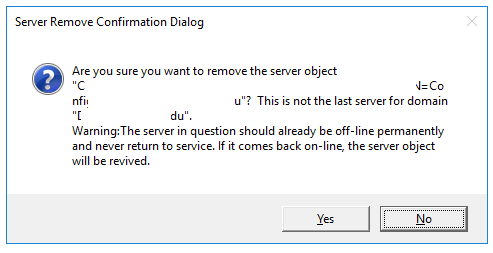
使用dig工具查詢
下載路徑
http://www.isc.org/downloads/
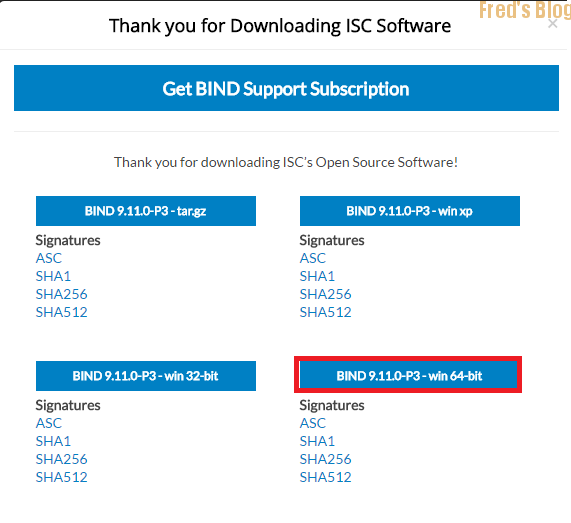
Tools only install
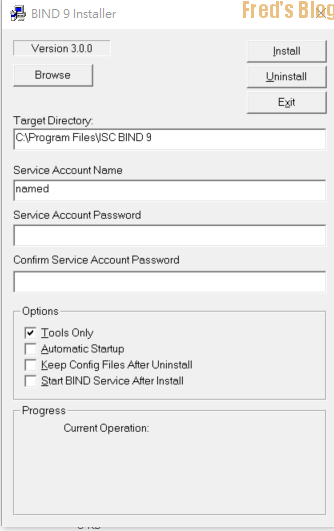
設定系統環境變數
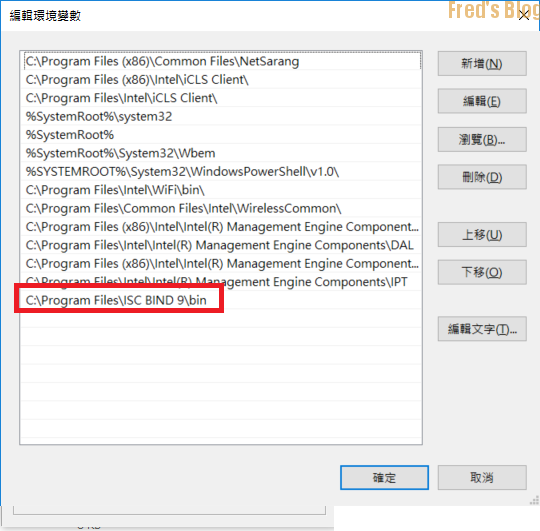
增加resolv.conf
在以下路徑增加resolv.conf
C:\Program Files\ISC BIND 9\etc
resolv.conf與Linux 相同設定 確認dig 指令
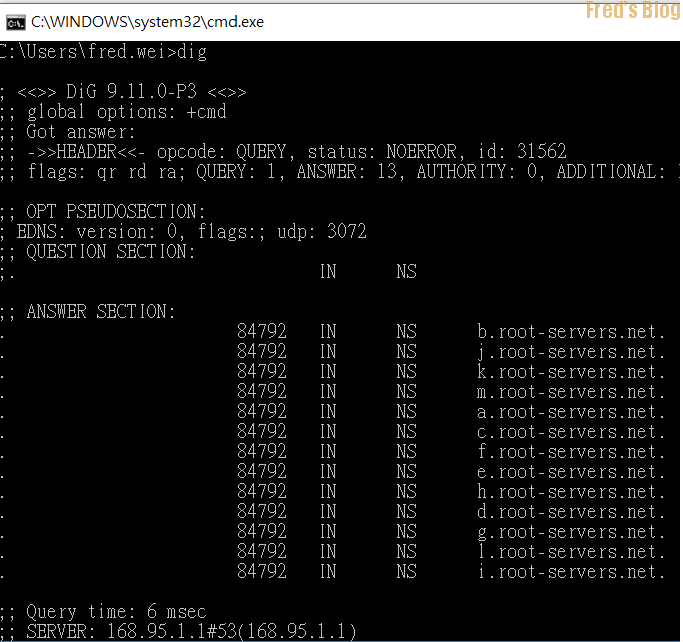
使用curl工具,下載路徑
https://winampplugins.co.uk/curl
可直接解壓縮到c:\windows\system32下做使用
確認curl 指令
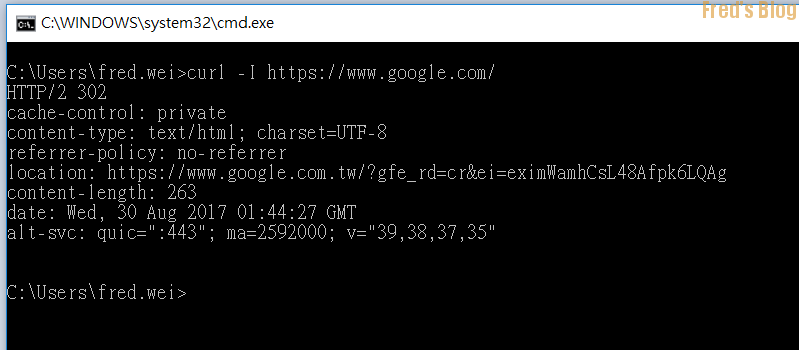
遠端桌面Credssp問題 (For Server 2012 R2)
https://www.catalog.update.microsoft.com/Search.aspx?q=KB4103715
遠端桌面Credssp問題 (For Server 2016)
https://www.catalog.update.microsoft.com/Search.aspx?q=KB4093120